ICYMI: New features in Label Studio Enterprise
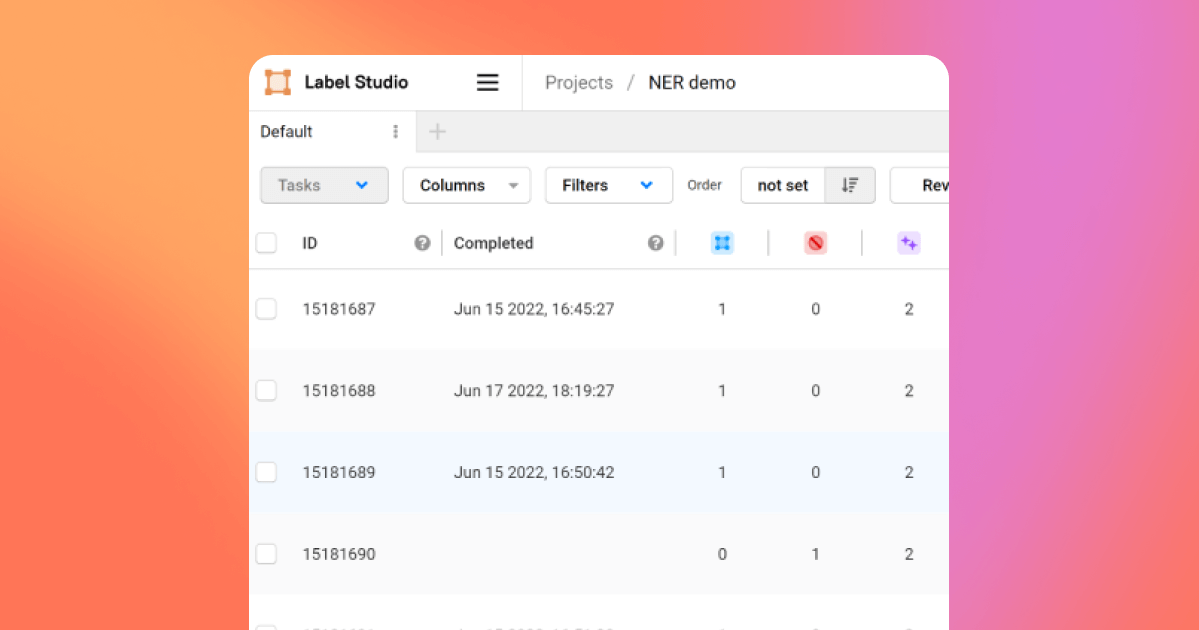
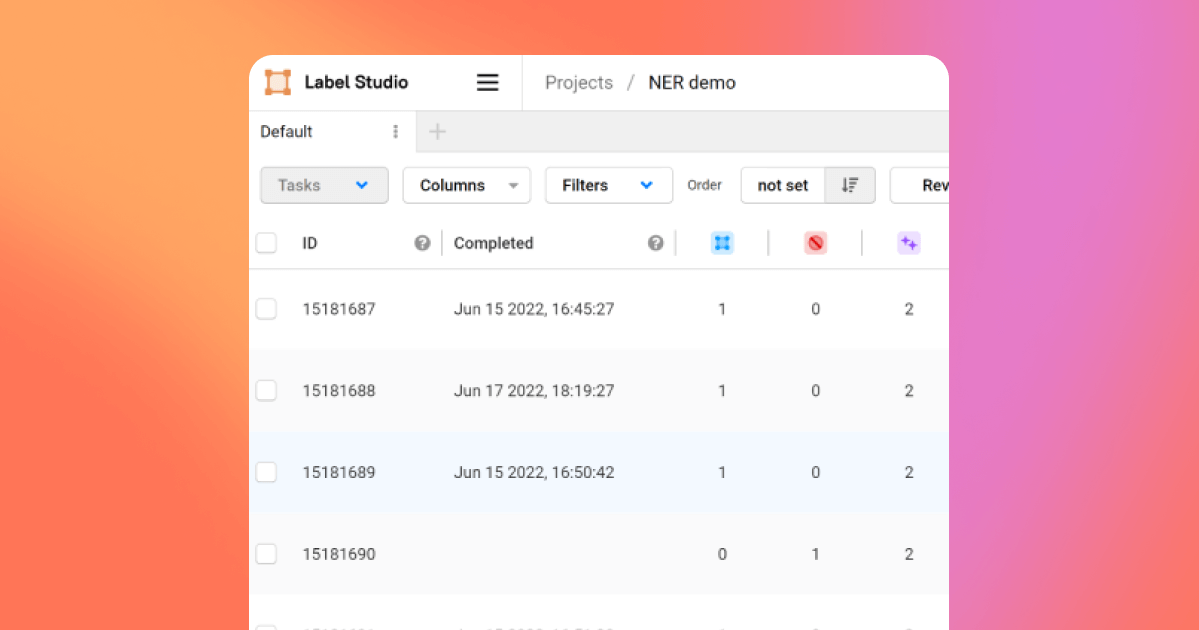
We're always rolling out new features for our Label Studio Enterprise cloud customers, and the last few weeks have been no exception. Check out the new features and workflow improvements your team can take advantage of today.
Label Studio Enterprise now supports System for Cross-domain Identity Management (SCIM) version 2.0, a popular protocol to manage access for services and applications across an organization. SCIM interacts with your SSO integration (for example, Okta), allowing you to manage access to Label Studio Enterprise workspaces, and grant roles to individual users and groups. Learn how to setup the Label Studio SCIM provider with your SSO platform of choice.
As an annotator, you can more easily create a rotated bounding box with a "three point" or "two point" click for image annotation:
After you create the bounding box, you can adjust it by moving the anchors or edges to the desired location on the image.
You can now show labels dynamically as a task input, either as a prediction from the model or from a database lookup. With a broader set of options, dynamic labeling saves time and increases the consistency of labeling the objects. You can check out the functionality and get started with the new dynamic labeling templates.
Label Studio Data Manager is the interface to filter and sort your data to prepare it for labeling, as well as manage annotation tasks. You can now filter tasks by the last time they were updated ("updated_at"), as well as the last person who modified annotations in the task ("updated_by"). There's also a new "lead time" column for the average time it takes annotators to complete a task.
Stay tuned—we'll be posting more regular updates for Label Studio Enterprise customers to take advantage of new features and the latest workflow improvements!