Improvements to HumanSignal Reviewer Workflow
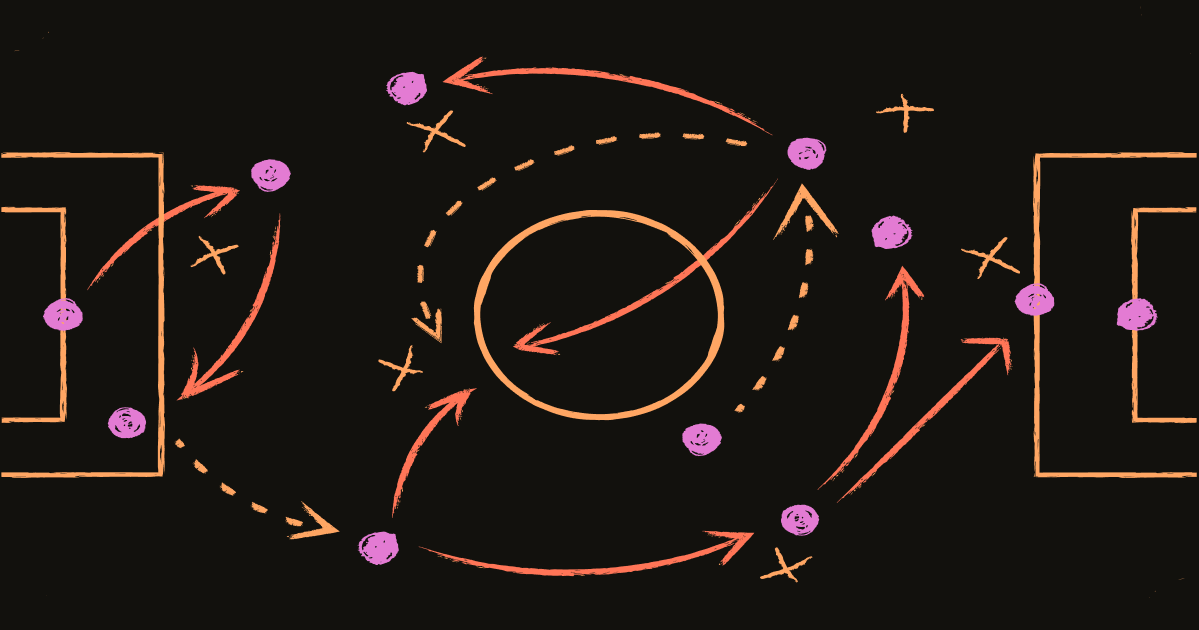
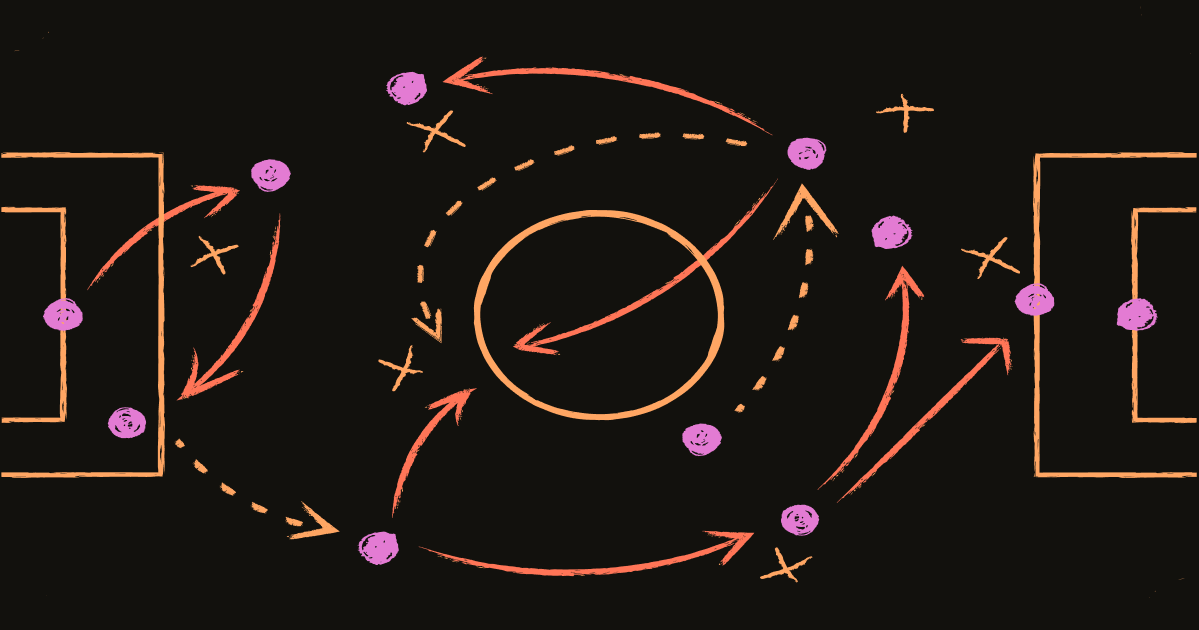
We've made some exciting updates to the reviewer workflow to make it easier and more intuitive!
Previously, administrators and project managers had the option to click Explore All Reviews from the Data Manager to review tasks. However, customer feedback has been that this flow was often unintuitive and time-consuming to use.
That workflow has now changed so users with permission of Reviewer, Manager, Admin, or Owner can be more precise and efficient with their reviews. Now users can click into specific tasks within the Data Manager and start reviewing immediately. If the Reviewer is looking at their own annotation, they will see the standard labeling interface. But if they are not the creator of the annotation, they will be given a reviewer interface as a part of the Quick View experience, with options to Accept, Reject, or Fix + Accept. Again, this view is automatically toggled based on the user’s permissions and whether or not they created the annotation. Here’s a quick video to show you how the new workflow works vs. the old workflow:
This new workflow is much more intuitive and has already been a big time saver for the customers who have tested it. Reviewers can quickly review individual tasks they’ve identified without diving into the immersive Review Stream or they can work through many reviews using existing hotkeys.
This feature is now available for all our SaaS customers.