Major update to our annotation UI
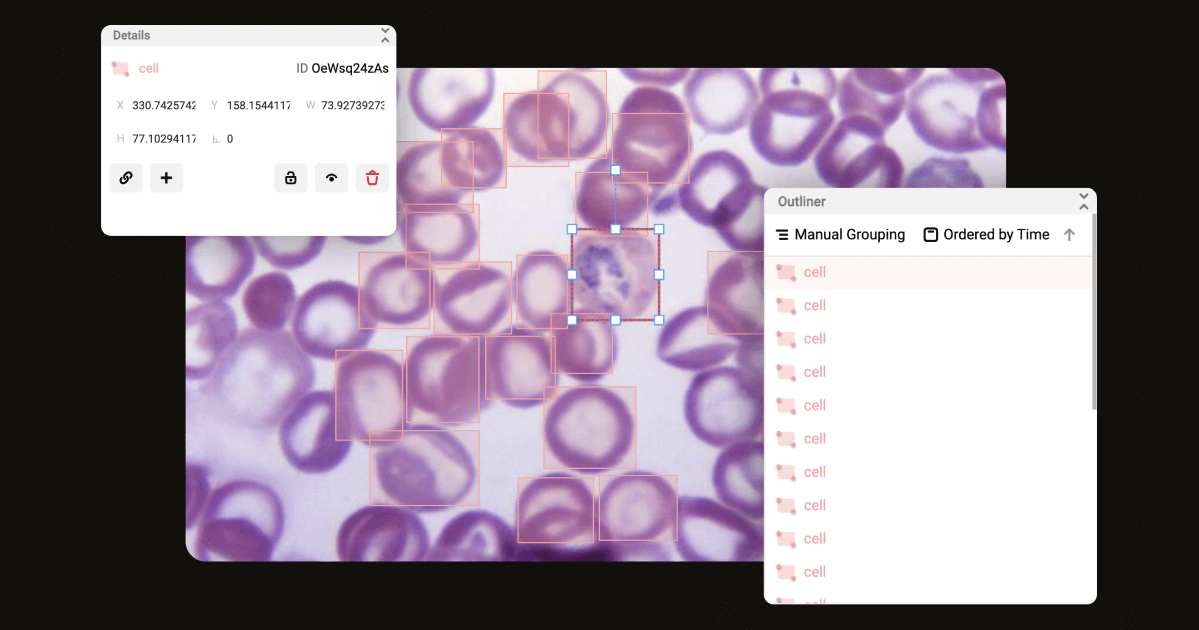
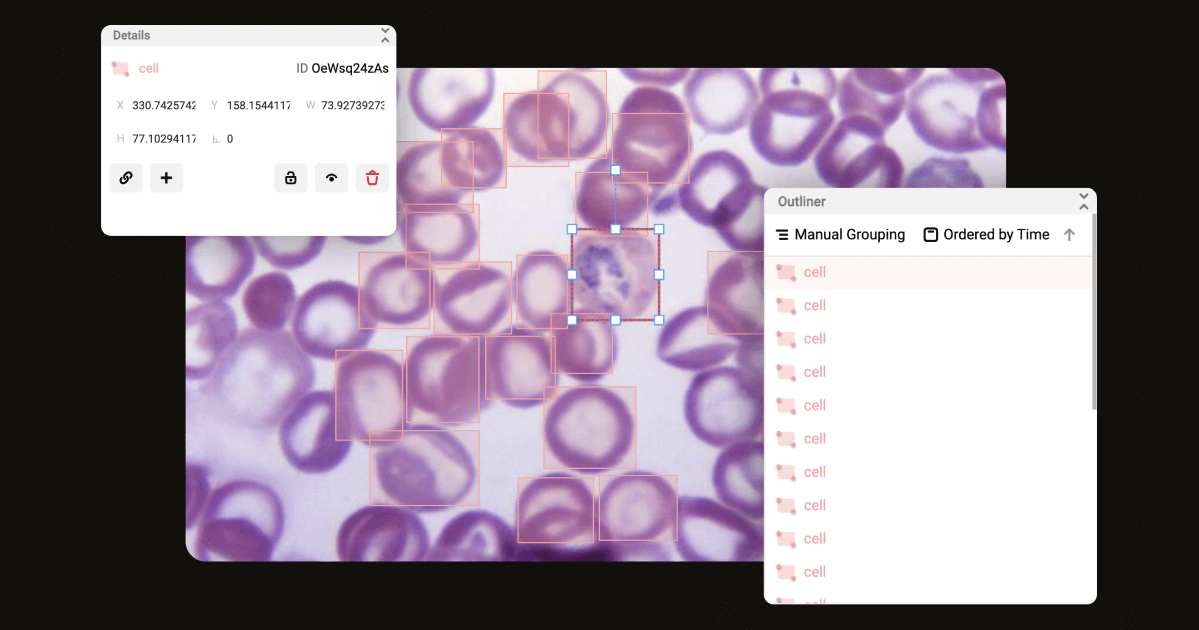
The previous interface had a single sidebar which could result in key information being pushed too far down the screen to be visible without scrolling. With the new dual-panel design, all the pertinent information about the task is now visible without having to scroll, saving valuable annotation time.

While the standard panel setup works for many kinds of data, when working with images or video at a larger scale, annotators may wish to have more viewing area for their workspace. Annotators can now move or minimize either or both panels to allow for optimal workspace configurations.

Accuracy matters when annotating video and images. We’ve improved the granularity controls for each region so that annotators can precisely set width, height, and coordinates to accurately fit objects down to the pixel.

When dealing with large, complex tasks with many regions, it’s easy to get lost in all the annotation data. Our new grouping options allow annotators to group regions and provide metadata around each region and region group. We’ve also included the ability to lock regions in addition to allowing users to link, hide, or completely delete regions.

For more information, check out the short demo video and docs.