Transform Your Labeling Workflows With Custom Scripts
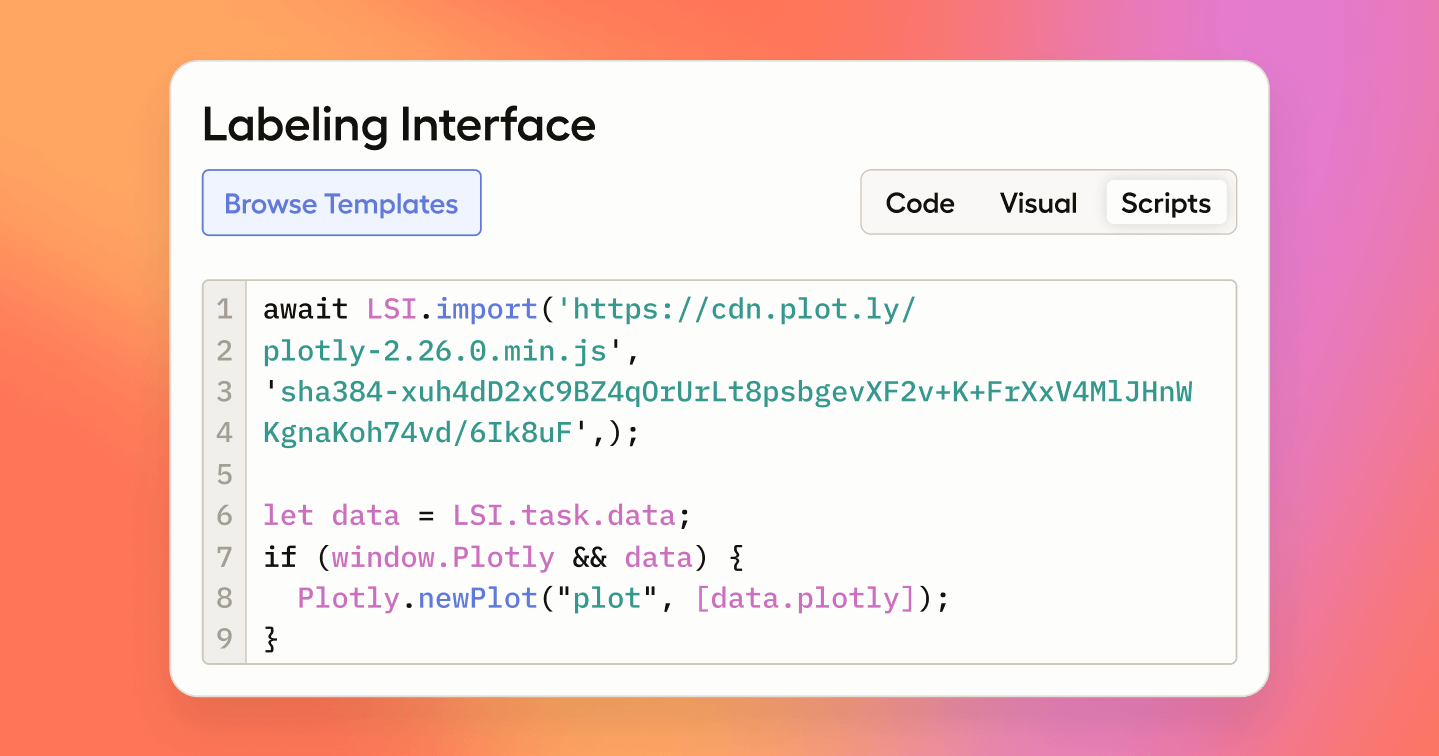
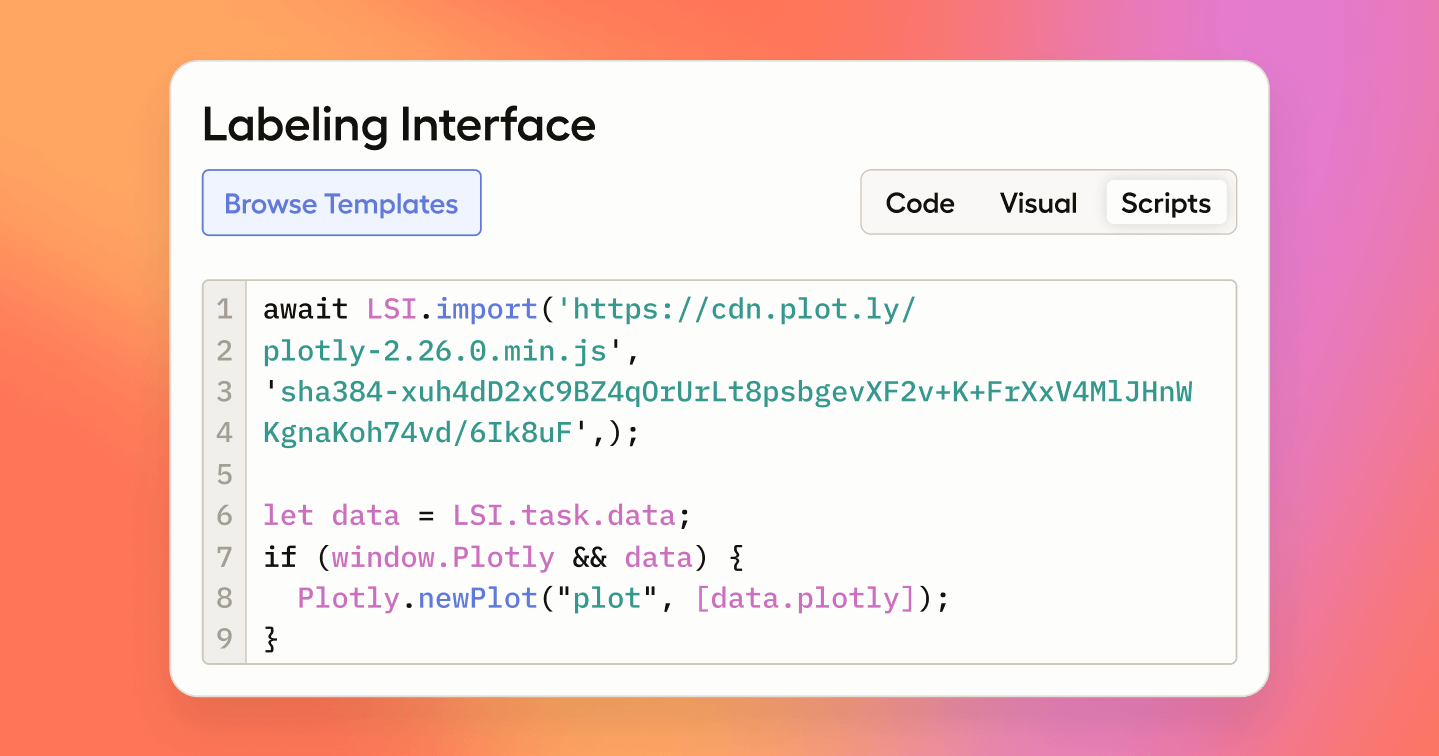
Label Studio is already the most customizable labeling platform. We’re making it even more flexible with custom scripts.
Unlock the next level of flexibility and customization in your labeling workflows with our latest feature: custom scripts.This new feature allows you to fully customize your labeling workflow and interface by making it possible for you to add custom JavaScript to your Project. Label Studio will then execute that script each time the annotation is displayed: when you open a task, move between tasks, create a new annotation, switch between annotations, create a new annotation, or view older versions of the annotation.
Given the versatility of JavaScript, there are an almost unlimited number of ways to utilize this feature. Our ML Evangelist, Micaela Kaplan, put together this quick video highlighting this feature and just a few of the many use cases it enables:
Here are a few more potential use cases that custom scripts can unlock:
Incorporate dynamic visualizations into the labeling interface to provide context or aid annotators in their tasks. Examples include charts or other data visualizations, custom options for tasks, or real-time visual aids for annotations.
Implement various validation checks to ensure the quality and consistency of annotations. Examples include data integrity checks, logical consistency checks, or completeness checks.
Enable dynamic querying of external databases to fetch data necessary for annotation tasks. Examples include retrieving contextual data or retrieving the latest data to populate choices.
Use custom logic and validations to trigger subsequent workflows or actions based on the outcomes of the current annotation task. Examples include feedback loops for annotators, conditional routing/assignment, progressive sampling, or notifications regarding project progress.
We've put together some additional code examples to help you get started. But keep in mind that these are just a small sampling of what you can do with custom scripts in the HumanSignal platform. We look forward to seeing what you come up with!
This new feature is now available to all HumanSignal customers, however custom scripts will not appear in your interface unless enabled. There are important security considerations to understand before requesting access. To enable custom scripts for your organization, please contact your Customer Success Representative. If you’re not a HumanSignal customer yet but would like a demo of this functionality, you can schedule a demo here.