Enhance Your Data Labeling Workflow With a Machine Learning Backend
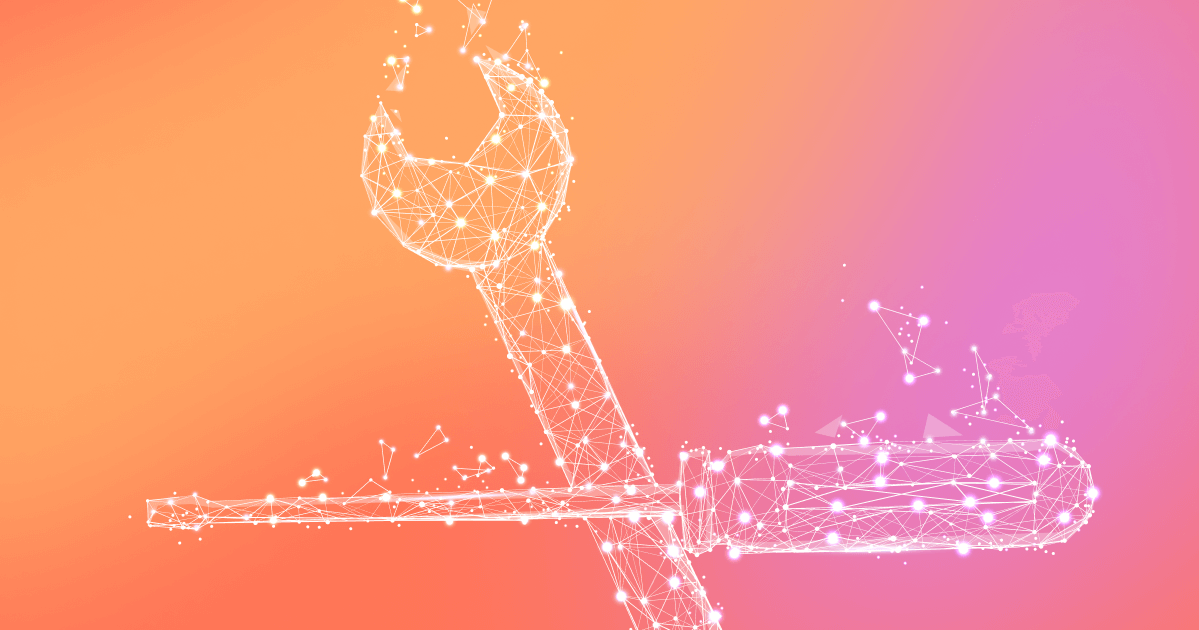
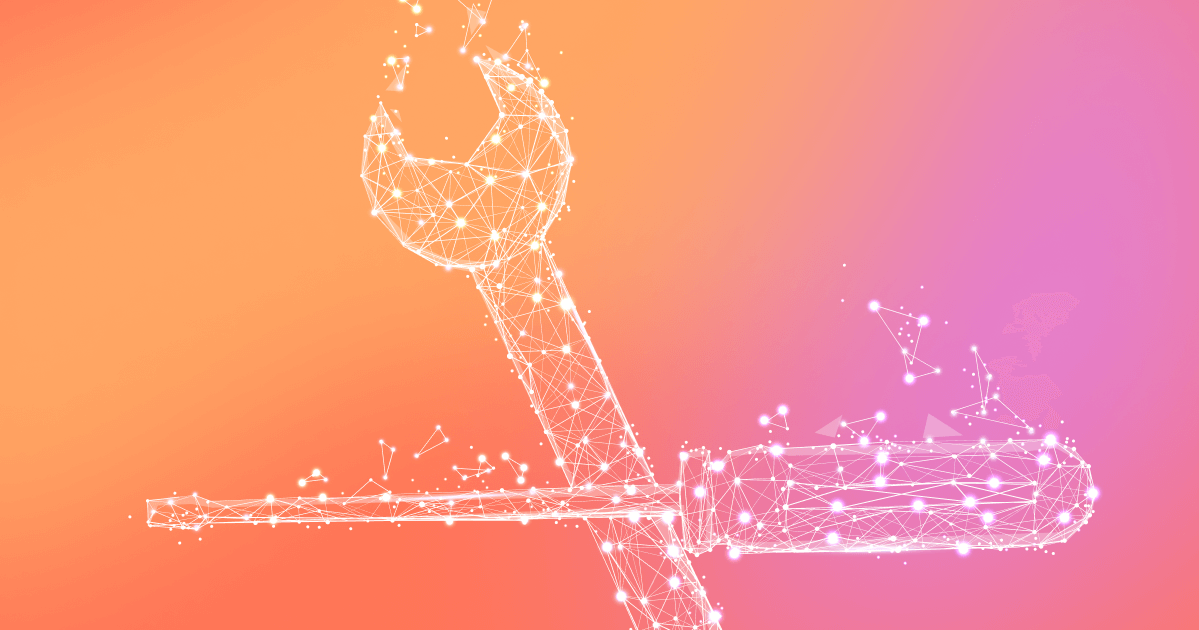
Integrating a machine learning (ML) backend into the data labeling process for a labeling platform can significantly enhance the efficiency and accuracy of the process. The integration process begins with the ingestion of raw data into the system, which can be in various forms, such as text, images, audio, or video. This raw data is then preprocessed to make it suitable for ML algorithms, which could involve cleaning the data, normalizing it, and handling missing values.
The preprocessed data is then labeled, which could be done manually by human annotators or automatically using pre-existing ML models. The labeled data is used to train an ML model, which learns to predict labels based on the features of the data. The ML model is then used to assist in further data labeling. It can predict labels for new, unlabeled data, which human annotators can review and correct if necessary. This process of active learning helps the model to continuously improve over time.
The corrected labels are fed back into the model, allowing it to learn from its mistakes and improve its predictions. This iterative process continues until the model's performance reaches a satisfactory level.
Without an ML backend, the data labeling process is largely manual. Human annotators must label each piece of data individually, which can be time-consuming and prone to errors. The process can also be inconsistent, as different annotators may interpret and label data differently. Furthermore, without an ML model to learn from the labeled data, there is no mechanism for improving the labeling process over time.
On the other hand, with an ML backend, the data labeling process becomes much more efficient and accurate. The ML model can automatically predict labels for new data, significantly reducing the amount of manual work required. Human annotators only need to review and correct the model's predictions, which is typically much faster than labeling data from scratch.
The ML model also provides a consistent standard for labeling, as it applies the same rules to all data. This reduces the risk of inconsistent labeling by different annotators. Furthermore, the active learning process allows the model to continuously improve over time. It learns from its mistakes and adjusts its predictions accordingly, leading to progressively better labeling accuracy. Integrating an ML backend into the data labeling process can greatly enhance the process's efficiency, accuracy, and consistency while also providing a mechanism for continuous improvement.
Label Studio offers a powerful way to integrate your model development pipeline with your data labeling workflow. Adding a machine learning (ML) backend to Label Studio allows you to leverage your favorite machine learning frameworks to perform tasks such as pre-labeling, auto-labeling, online learning, and active learning.
With Label Studio's ML backend, you can improve efficiency. Here are examples of how we perform tasks to make your data labeling team more efficient:
Setting up machine learning with Label Studio involves using the Label Studio ML backend to integrate Label Studio with machine learning models. The Label Studio ML backend is an SDK that you can use to wrap your machine learning model code and turn it into a web server. You can then connect that server to a Label Studio instance to perform tasks such as dynamically pre-annotating data based on model inference results and retraining or fine-tuning a model based on recently annotated data.
Label Studio includes several example machine learning backends with popular machine learning models. Each example ML backend uses Docker Compose to start running the example ML backend server. To start an example machine learning backend with Docker Compose, you need to clone the Label Studio Machine Learning Backend git repository, change to the directory with the Docker Compose configuration file, and start Docker Compose.
After creating your own machine learning backend, you can start the ML backend server by following a series of instructions. These include cloning the Label Studio Machine Learning Backend git repository, setting up the environment, initializing your custom ML backend, and starting the ML backend server.
After you start a machine learning backend server, you can add it to your Label Studio project. This can be done using the Label Studio UI or the API.
You can start training the model once you connect a model to Label Studio as a machine learning backend and annotate at least one task. You can prompt your model to train manually using the Label Studio UI, manually using the API, or automatically after any annotations are submitted or updated.
After connecting a model to Label Studio as a machine learning backend, you can see model predictions in the labeling interface if the model is pre-trained or right after it finishes training.
Label Studio's ML backend provides a powerful way to integrate machine learning models with your data labeling workflow. This allows your data labeling team to dynamically pre-annotate data based on model inference results. You also can retrain or fine-tune a model based on recently annotated data. Whether you're looking to pre-label data, auto-label data, or implement online or active learning, Label Studio's ML backend has you covered.