Inline PDF Labeling in Label Studio Enterprise for OCR
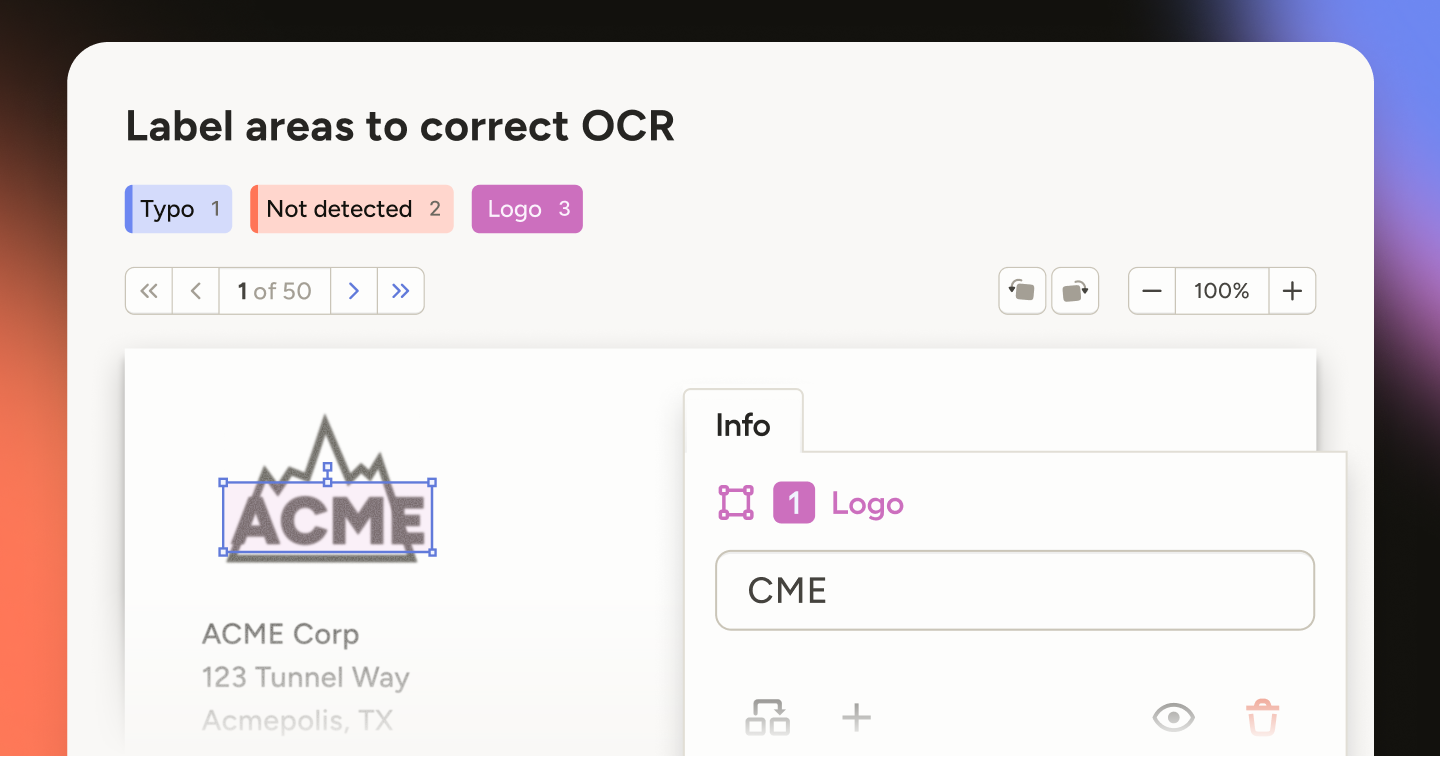
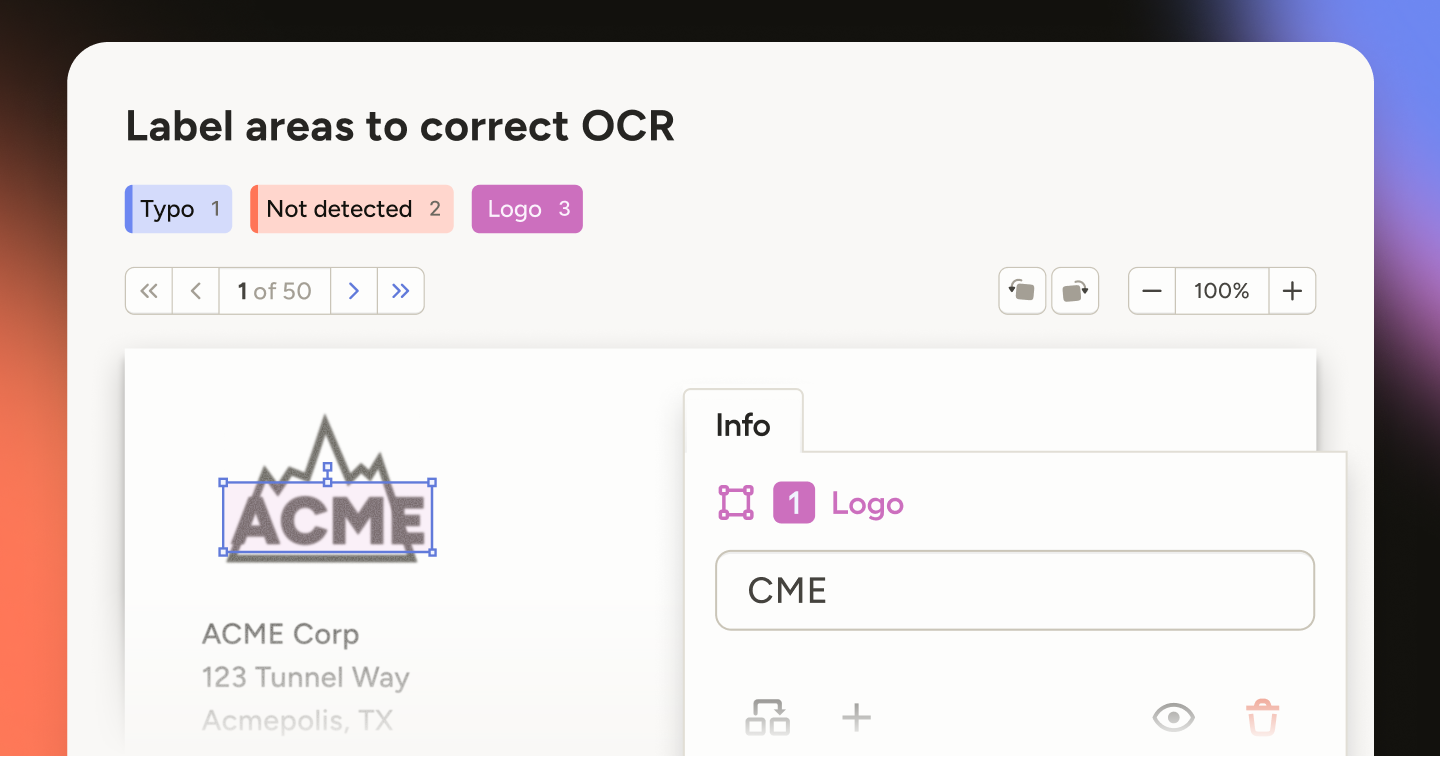
Label Studio Enterprise delivers a native PDF experience for OCR review. Open a file in a modern viewer, move quickly through long documents, draw regions on the text that needs correction, and capture the text that proves it, all in one place with zoom and rotation. Three outcomes make this work: precision, proof and convenience.
Decisions hinge on specifics. A signature on page 7. A clause that changes terms. A total that must reconcile. With OcrLabels, reviewers can draw bounding boxes on the page and add or edit the text tied to that region. If the PDF includes a text layer, the relevant text auto-populates the new OCR box. This means corrections can happen in one place and exactly where the errors live.
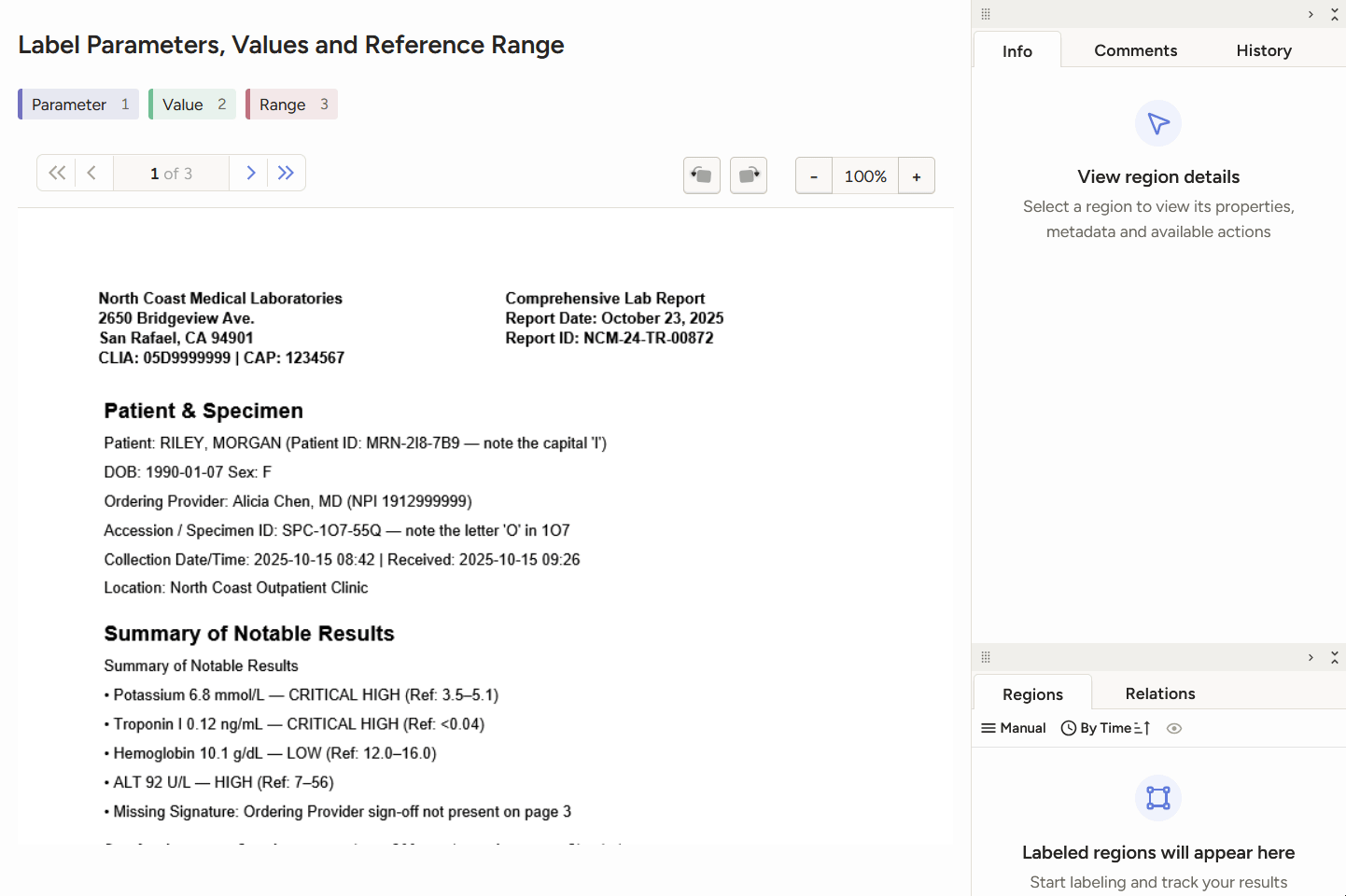
Audits and governance require verifiable records. Each region label stores the page number and coordinates, the captured or edited text, and reviewer timestamps in the action log. Exports and APIs return these as structured JSON, so downstream systems can use both the decision and its page-level context. See examples here.
Throughput starts with fewer interruptions. Reviewers can zoom, rotate, and advance through long PDFs in the same place, without extra windows. For documents up to 100 pages, the viewer keeps page context and labels together so corrections stay anchored to the right spot.
Use the OCR Correction template to capture page-anchored text in one pass. Open a PDF, draw OcrLabels, confirm or fix the text, and export structured records with page, coordinates, and final text.