-
Download full comment text through the SDK
Previously when exporting task information using the SDK, comment text was truncated at 255 characters. Now, you can export the full comment text when using the following:
tasks = list(ls.tasks.list(<PROJECT_ID>, fields="all"))UI improvements for the workspace list
Improved the scrolling action for the workspace list, making it easier for orgs with very large workspace lists.
Security
Made security improvements around webhook permissions.
Bug fixes
- Fixed an issue where tasks were not being updated as complete when reducing the task overlap.
- Fixed an issue with the wrong logo appearing when loading screens in a white labeled environment.
- Fixed an issue with email template text for white labeled accounts.
- Fixed an issue where inactive admins would appear in the project members list and could not be removed.
- Fixed an issue where an unwanted
0character appeared in the Quick View when labeling audio data. - Fixed an issue where audio regions would not reflect multiple labels.
- Fixed UI issues associated with dark mode.
- Fixed an issue with CSV exports when the
Repeatertag is used. - Fixed an issue with the Remove Duplicated Tasks action where it failed when a user selected an odd number of tasks.
- Fixed a validation error when updating the labeling configuration of existing tasks through the API.
- Fixed an issue with overflow and the date picker.
-
Automation and AI-Powered Workflows
Gain visibility into LLM metrics per task
Added customizable column selectors for performance tuning and cost management.
This will help you better understand the data behind each request to the LLM for improved troubleshooting and cost management with Prompts.

Expanded model support for Prompts
Added support for the OpenAI GPT-4.1 series models in Prompts. See the complete list of supported base models here.
Annotation and Review Workflows
Dynamic brush sizes
The cursor now adjusts dynamically to brush size to allow for more precision in segmentation tasks.
KeyPointLabel exports for COCO and YOLO
COCO and YOLO export formats now available for
KeyPointLabels.Team Management and Workforce Insights
New exports available for Annotator Performance metrics
Gain clarity into annotator output and productivity; track performance across individuals and teams.
- Export CSVs of key metrics such as lead time (with and without outliers)
- New Export Underlying Data action for the Annotations chart
- Easier navigation and access to insights
Agreement score popover in Data Manager
Click any agreement score to view pairwise agreement scores with others.
- Understand how agreement is calculated
- Identify labeling misalignment and training opportunities
- Improves trust, transparency, and quality auditing

Infrastructure and Security
Performance improvements at scale
- Significant improvements to import and export performance for larger datasets and teams working at scale.
- Membership API enhancements resulting in faster load times for customers and organizations with a large number of members.
Plugin framework access control
You can now restrict Plugin access to Administrators and above. By default, Managers have access to update plugins.
To request that this be restricted to Administrators, contact support.
Public template library (Beta)
Contribute to and browse the open source community templates repository.
- Find templates for common use cases
- Modify and share templates based on your unique use case
- Gain credit and swag for your contributions
View dozens of pre-built templates available today in the Templates Gallery.
-
Beta features
Dark mode
Label Studio can now be used in dark mode.
Click your avatar in the upper right to find the toggle for dark mode.
- Auto - Use your system settings to determine light or dark mode.
- Light - Use light mode.
- Dark - Use dark mode.
Note that this feature is not available for environments using whitelabeling.
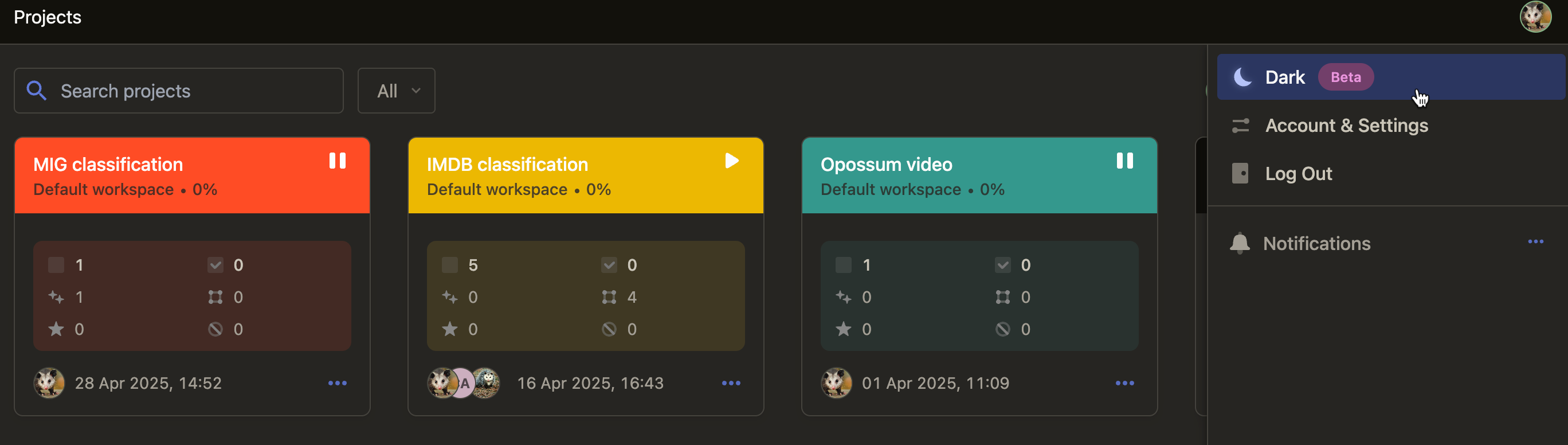
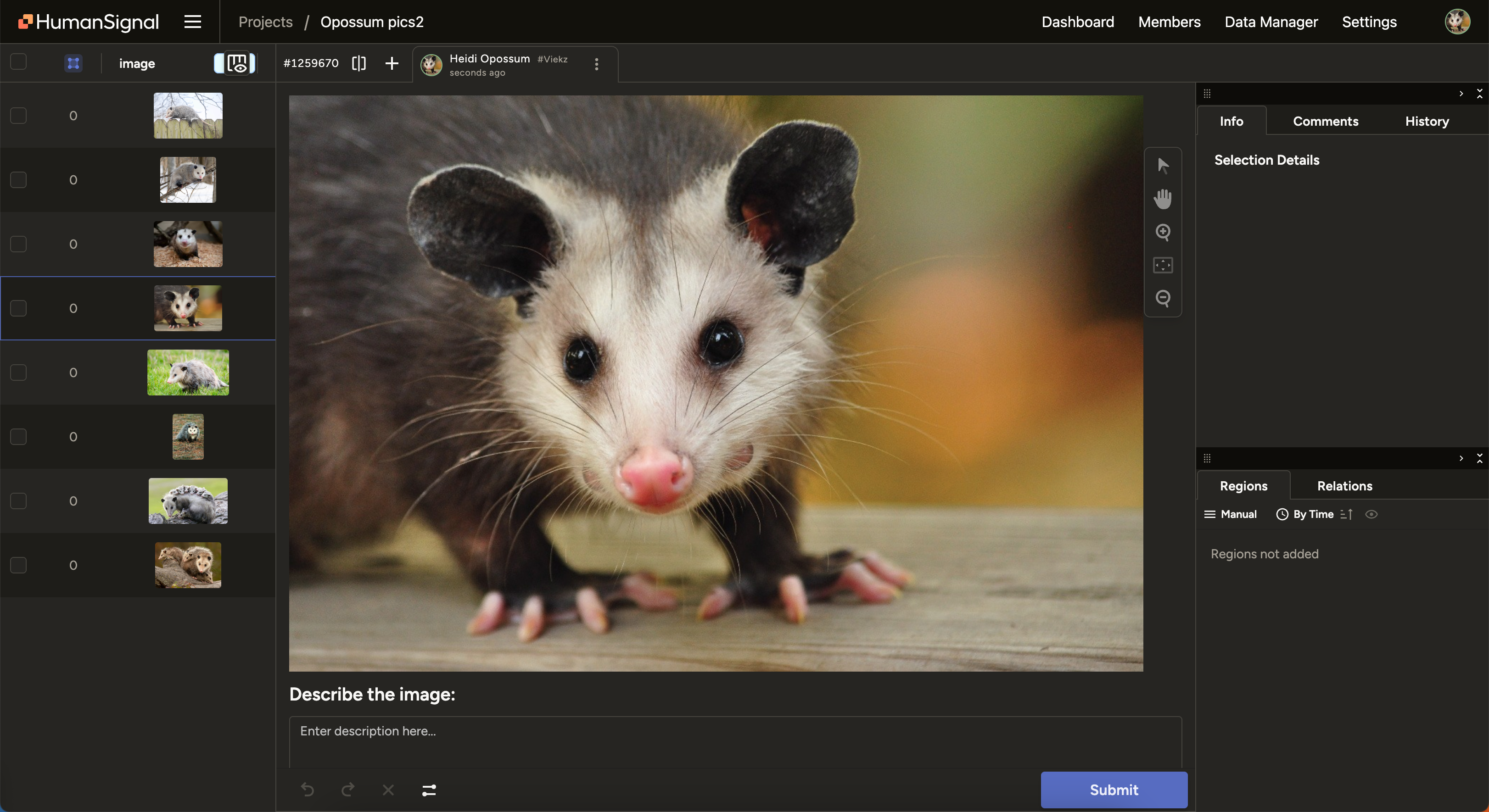
New features
Annotator Evaluation settings
There is a new Annotator Evaluation section under Settings > Quality.
When there are ground truth annotations within the project, an annotator will be paused if their ground truth agreement falls below a certain threshold.
For more information, see Annotator Evaluation.
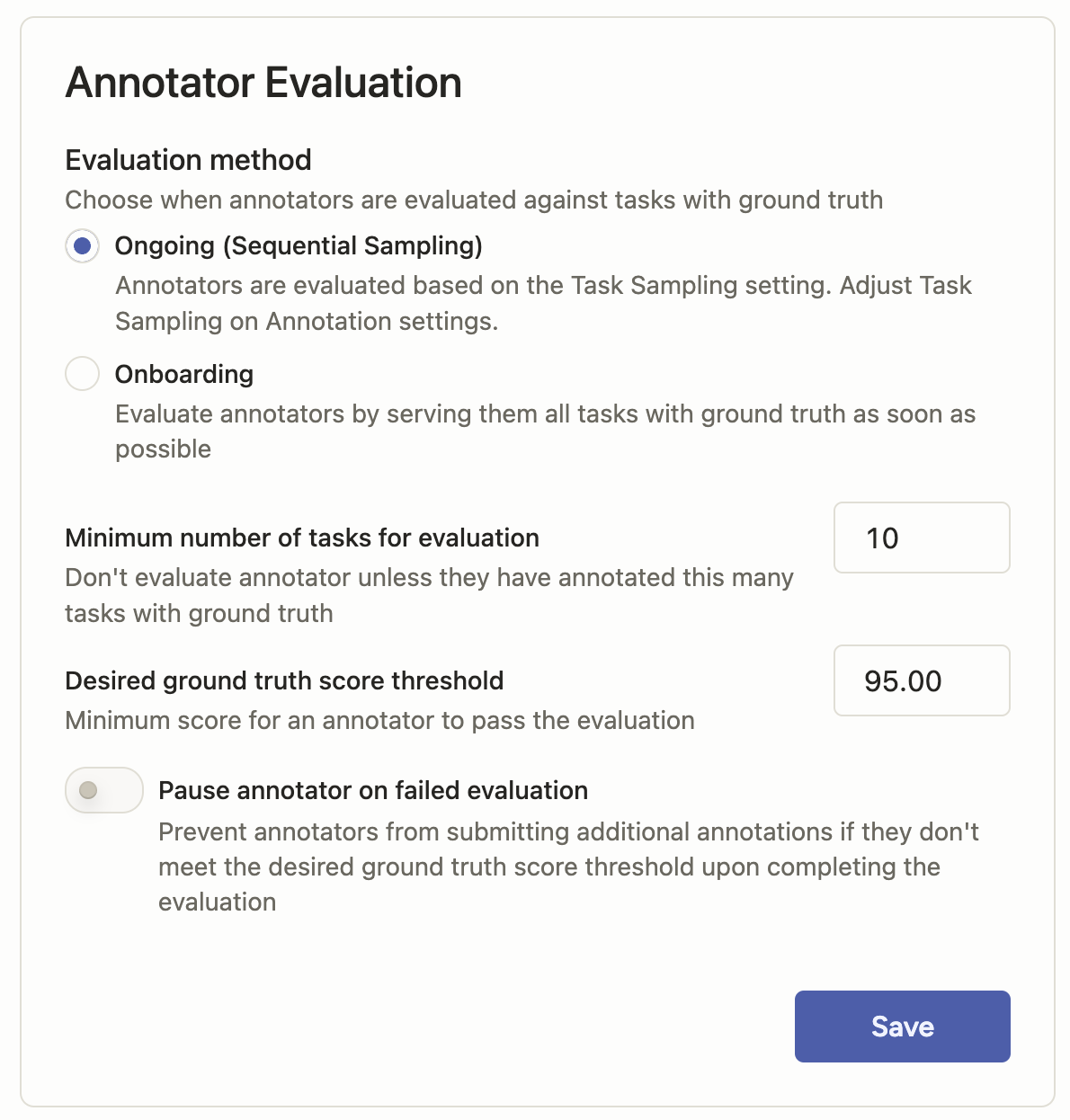
Feature updates
Prompts model updates
We have added support for the following:
Anthropic: Claude 3.7 Sonnet
Gemini/Vertex: Gemini 2.5 Pro
OpenAI: GPT 4.5For a full list of supported models, see Supported base models.
Prompts indicator for pages processed
A new Pages Processed indicator is available when using Prompts against a project that includes tasks with image albums (using the
valueListparameter on an Image tag).You can also see the number of pages processed for each task by hovering over the image thumbnail.
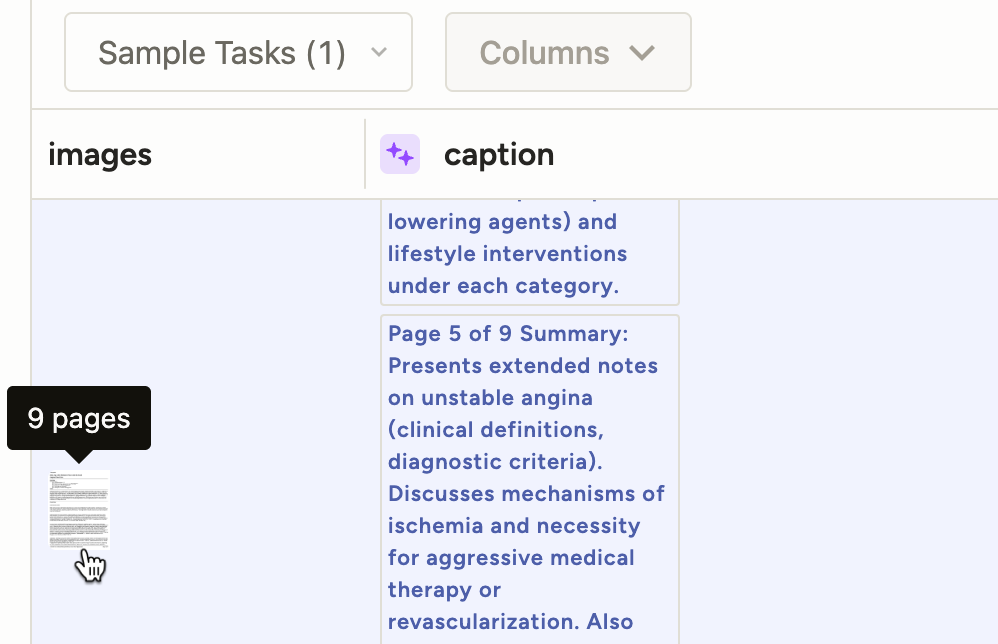
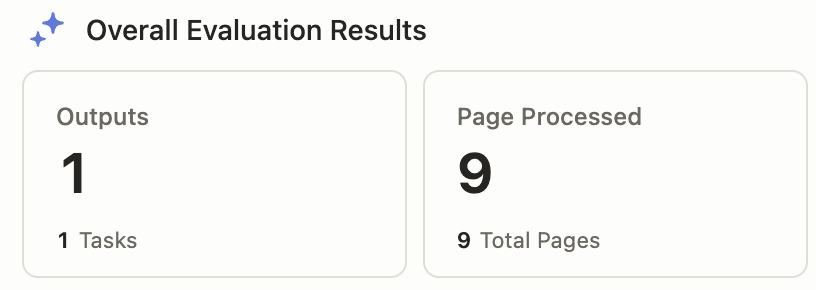
Adjustable text spans
You can now click and drag to adjust text span regions.
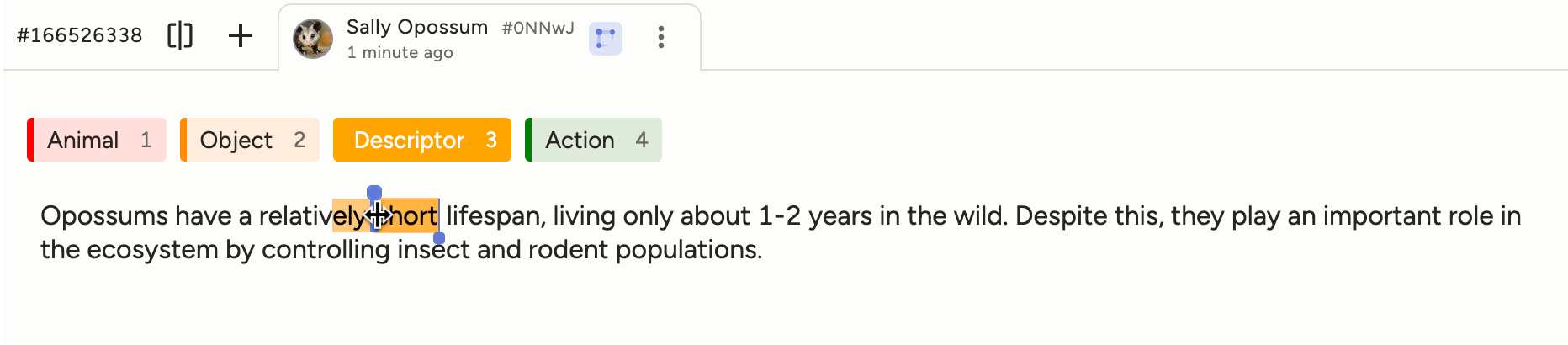
Support for BrushLabels export to COCO format
You can now export polygons created using the BrushLabels tag to COCO format.
Create support tickets through AI Assistant
If you have AI Assistant enabled and ask multiple questions without coming to a resolution, it will offer to create a support ticket on your behalf:
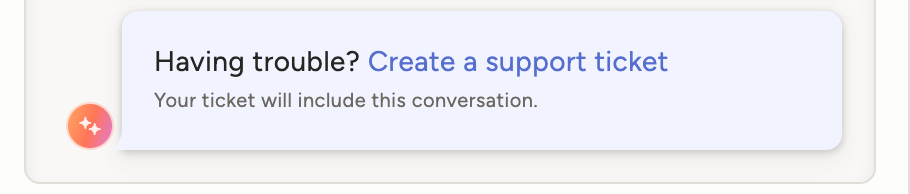
Clear chat history in AI Assistant
You can now clear your chat history to start a new chat.
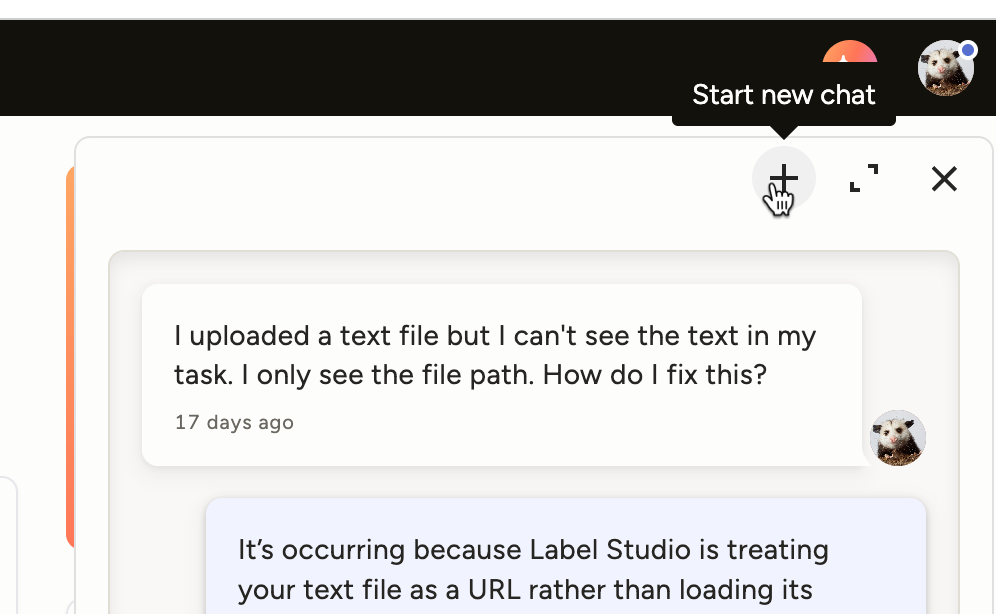
Security
- Addressed a CSP issue by removing
unsafe-evalusage. - Improved security on CSV exports.
Bug fixes
- Fixed a server worker error related to regular expressions.
- Fixed an issue where clicking on the timeline region in the region list did not move the slider to the correct position.
- Fixed an issue where the
visibleWhenparameter was not working when used with a taxonomy.
-
New features
New Insert Plugins menu and Testing interface
There are a number of new features and changes related to plugins:
- We have renamed "Custom Scripts" to "Plugins." This is reflected in the UI and in our docs.
- There is a new Insert Plugins menu available. From here you can insert a pre-built plugin that you can customize as necessary.
- When you add a plugin, you will see a new Testing panel below the plugin editing field. You can use this to verify what events are triggered, manually trigger events, and modify the sample data as necessary.
- To accompany the new Insert Plugins menu, there is a new Plugins gallery in the documentation that discusses each option and has information on creating your own custom plugs.
- There is also a new setting that allows you to restrict access to the Plugins tab to Administrator users. By default, it is also available to Managers. If you would like this set, contact your account manager or open a support ticket.



New Label Studio Home page
When you open Label Studio, you will see a new Home page. Here you can find links to your most recent projects, shortcuts to common actions, and links to frequently used resources.
Note that this feature is not available for environments using whitelabeling.

Support for Google Cloud Storage Workload Identity Federation (WIF)
When adding project storage, you now have the option to choose Google Cloud Storage WIF.
Unlike the the standard GCS connection using application credentials, this allows Label Studio to request temporary credentials when connecting to your storage.
For more information, see Google Cloud Storage with Workload Identity Federation (WIF).

Feature updates
Prompts model support changes
We have added support for the following Gemini models:
- gemini-2.0-flash
- gemini-2.0-flash-lite
We have removed support for the following OpenAI models:
- All gpt-3.5 models
Improved tooltips
- Improved tooltips related to pausing annotators.
- Added a tooltip to inform users that Sandbox projects are not supported in Prompts.
Miscellaneous
- Ensured that when a user is deactivated, they are also automatically logged out. Previously they lost all access, but were not automatically logged out of active sessions.
- Multiple performance improvements for our AI Assistant.
Breaking changes
Label Studio is transitioning from user to roles in AWS S3 IAM.
This affects users who are using the Amazon S3 (IAM role access) storage type in projects.
Before you can add new projects with the Amazon S3 (IAM role access) storage type, you must update your AWS IAM policy to add the following principal:
arn:aws:iam::490065312183:role/label-studio-app-productionPlease also keep the the previous Label Studio principal in place to ensure that any project connections you set up prior to April 7, 2025 will continue to have access to AWS:
arn:aws:iam::490065312183:user/rw_bucketFor more information, see Set up an IAM role in AWS.
Security
- Made security improvements around the verbosity of certain API calls.
- Made security improvements around SAML.
- Made security improvements around project parameter validation.
- Made security improvements around exception error messages.
- Upgraded Babel to address vulnerabilities.
Bug fixes
- Fixed an issue where users were unable to edit custom agreement metrics if using manual distribution mode.
- Fixed an issue where role changes with LDAP were broken.
- Fixed error handling for Prompts refinement.
- Fixed an issue where Exact frames matching for video was always showing as an option for agreement metrics regardless of whether the labeling config referenced a video.
- Fixed an issue where the
prediction-changedvalue was not being reset after making manual changes to pre-annotations. - Fixed an issue where a "Script running successfully" message continuously appeared for users who had plugins enabled.
- Fixed an issue where interacting with the Manage Members modal would sometimes throw an error.
-
Feature updates
Multi-image support for Prompts
Prompts now supports the
valueListparameter for theImagetag, meaning you can use prompts with a series of images.Importantly, this also means expanded support for PDFs in Prompts. For more information on using this parameter, see Multi-Page Documentation Annotation.

Azure AI Foundry support for Prompts
You can now configure Prompts to use AI Foundry models. For more information, see Model provider API keys.
Drag-and-drop adjustment for video timeline segments
You can now drag and drop to adjust the length of video timeline segments.

Security
Fixed an issue with workspace permission checks.
Bug fixes
- Fixed an issue where Prompts was not evaluating projects that used a combination of HyperText and Image tags.
- Fixed an issue where some segments were not previewable when annotating videos with the TimeLineLabels tag.
- Fixed several small issues with how labeled regions appear when completing OCR tasks.
- Fixed an issue where regions would be added to the wrong task when moving quickly between tasks.
- Fixed an issue where a paused annotator is unpaused when a reviewer rejects their annotation and the project is configured to requeue tasks back to the annotator.
- Fixed an issue where importing from the UI would fail when importing from a URL.
-
New features
Annotation limits
There is a new Quality > Annotation Limit section in the project settings.
You can use these fields to set limits on how many tasks each user is able to annotate. Once the limit is reached, their progress will be paused.
For more information, see Annotation Limit.

Feature updates
Usability improvements for audio tasks
Scrollbar navigation
You can now scroll forward and backward within audio files. This can be activated using the scrolling motion on a trackpad or a mouse.

New settings
We have introduced two new settings for audio tasks:
- Auto-Play New Regions - Automatically play a region after it has been selected.
- Loop Regions - When playing a region, loop the audio

New templates
There are three new templates available from the template gallery:
- Natural Language Processing > Content Moderation
- Computer Vision > Medical Imaging Classification with Bounding Boxes
- Generative AI > LLM Response Grading
Miscellaneous
- The Label Studio URL format has been updated so that you can now link to specific workspaces.
- Improved 4xx and 5xx error page design to include more helpful information.
- Added validation for S3 bucket naming.
- Various performance improvements.
- Various error handling improvements.
- Various UI fixes to ensure consistency in styles across Label Studio.
Security
Made security improvements regarding org membership visibility.
Bug fixes
- Fixed an issue in which agreement scores were missing when creating annotations from Prompts.
- Fixed an issue where images were distorted when zooming in.
- Fixed an issue where users in the Reviewer role were able to submit reviews via the API even if they were not a project member.
- Fixed an issue in which users who were in Manager, Reviewer, or Annotator roles could not access their API token through the UI.
- Fixed an issue where an empty Quick View was displayed if a user tried to open a URL linking to a non-existing task ID.
- Fixed an issue where the token expiration date format was causing issues in Safari browsers.
- Fixed an infinite loading issue with the notification drawer.
- Fixed an issue where deeply nested Choices were visible even if parents were hidden.
-
Feature updates
Gemini and Vertex AI model support for Prompts
You can now configure Prompts to use Gemini and Vertex AI models. For more information, see Model provider API keys.

Added OpenAI o3-mini model to Prompts
When you add an OpenAI key to Prompts, you will now see the o3-mini model available in the Base Model drop-down menu. For a list of all available models, see Supported base models.

Display the prediction score in the labeling interface
When you have annotations generated by predictions (pre-annotations), you will now see the prediction score (also known as the "confidence score") under the model name in the labeling interface tabs.

Updated template images
The thumbnail images for the pre-built templates have been redesigned.

Clearer description of annotation count
The annotation counter at the bottom of the Data Manager has been updated to read "Submitted Annotations." It previously read "Annotations," which could cause confusion.

Region number in Relations panel
The Relations panel now displays the number identifier for the region when viewing relations between regions.

Improved readability for relation values
If you are using <Relation> tags in your labeling config, you can specify a value describing the relationship between regions.
In the past, it could be difficult to read these values when there were several overlapping relations and regions. With this release, the text value for the relationship is pulled forward into focus when you hover.

Security
Security enhancements and optimizations.
Bug fixes
- Fixed an issue where project to groups mapping was not working correctly for SSO.
- Fixed TypeError issues causing page crashes when using Prompts.
- Fixed an issue where the error "string indices must be integers, not 'str'" would appear when running Prompts with custom models.
- Fixed an issue that caused would sometimes cause project creation to fail when pasting code into the code editor.