-
Vector annotations (beta)
Introducing two new tags: Vector and VectorLabels.
These tags open up a multitude of new uses cases from skeletons, to polylines, to Bézier curves, and more.
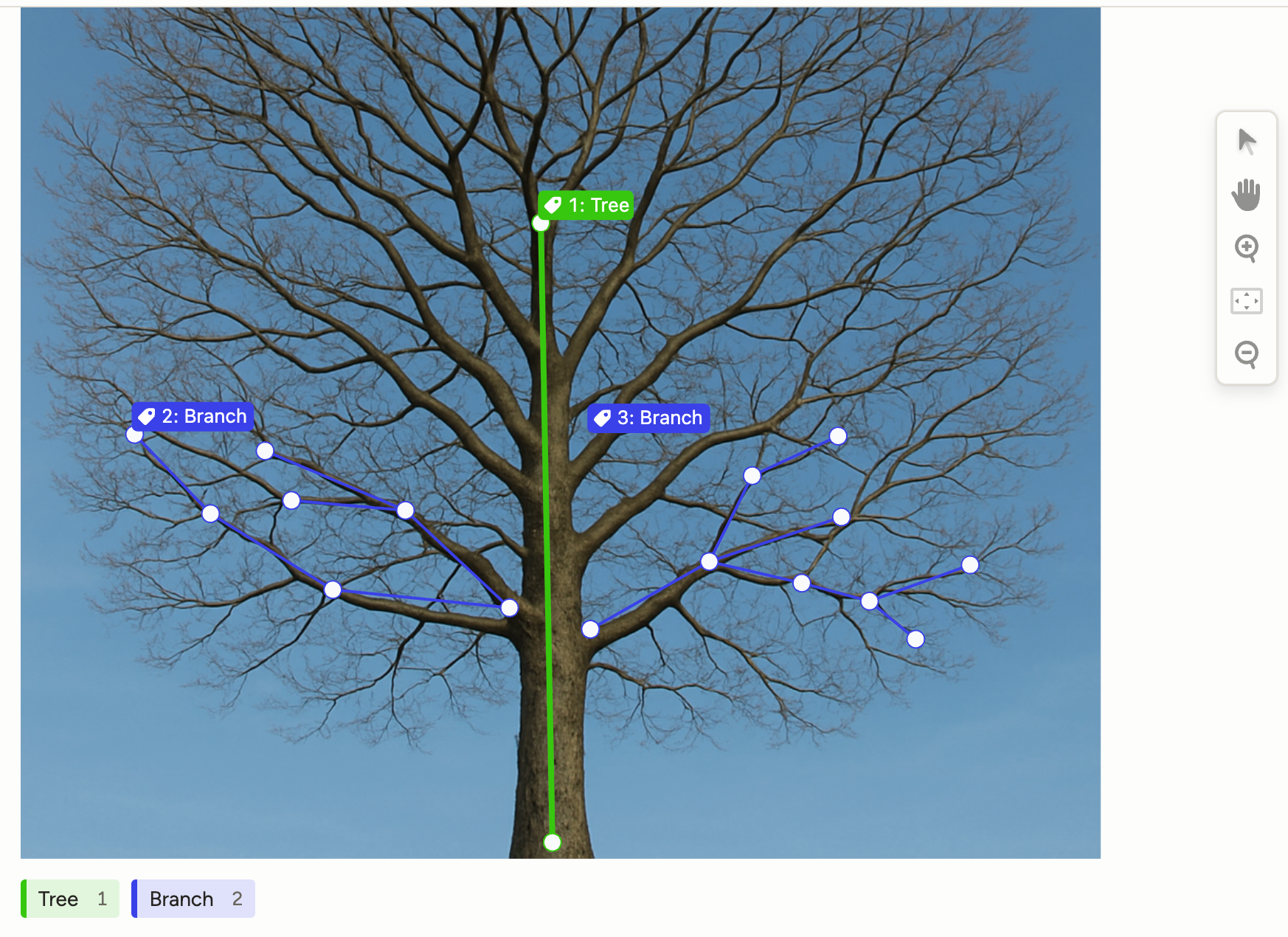
Set model provider API keys for an organization
There is a new Model Providers page available at the organization level where you can configure API keys to use with LLM tasks.
If you have previously set up model providers as part of your Prompts workflow, they are automatically included in the list.
For more information, see Model provider API keys for organizations.
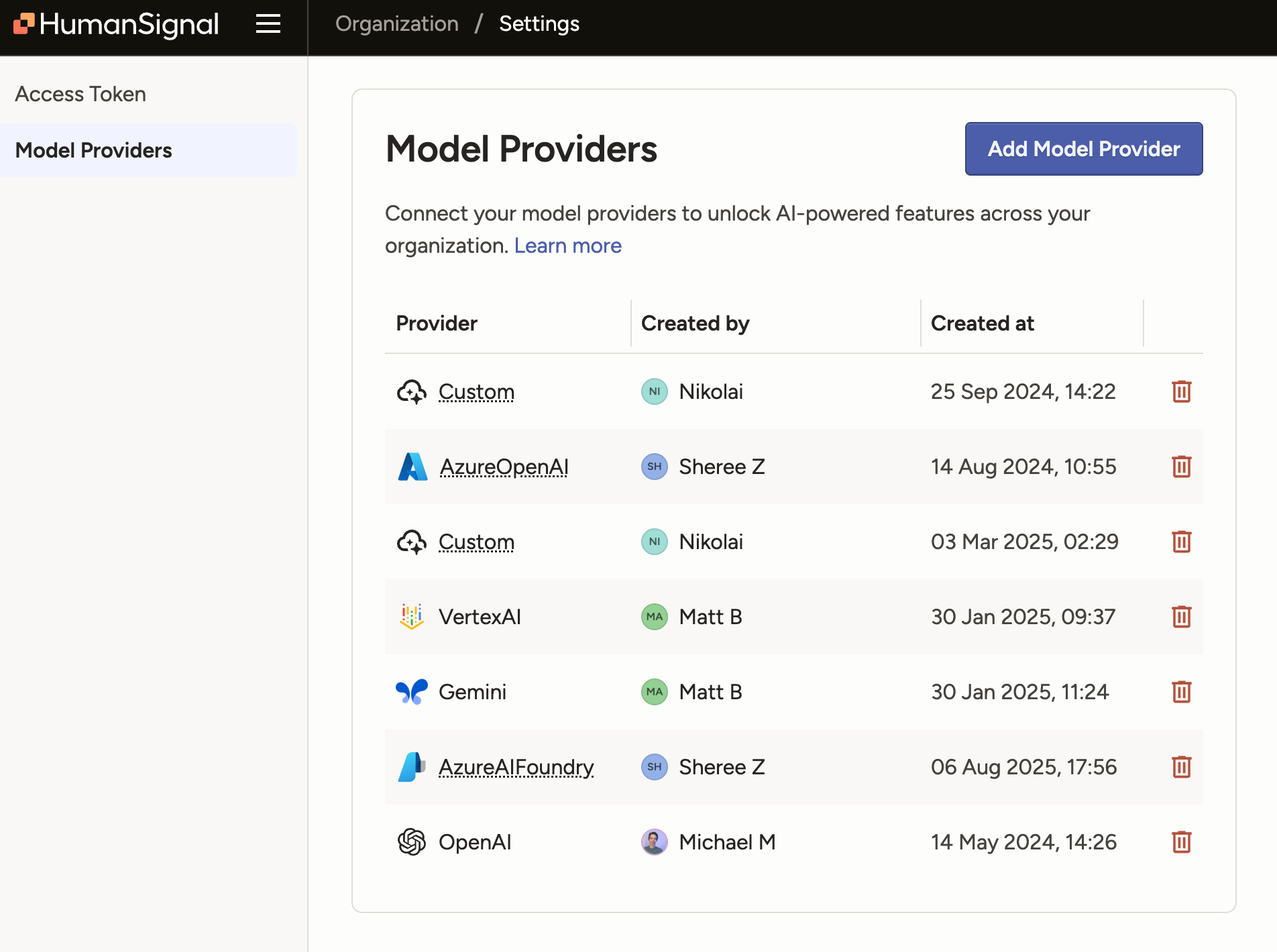
Improved UX on the Organization page
The Organization page (only accessible to Owner and Admin roles) has been redesigned to be more consistent with the rest of the app.
Note that as part of this change, the Access Token page has been moved under Settings.
Before:
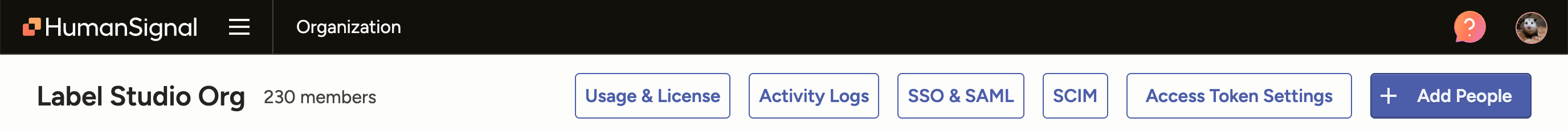
After:

Hide Data Manager columns from users
There is a new project setting available from Annotation > Annotating Options and Review > Reviewing Options called Show unused data columns to reviewers in the Data Manager.
This setting allows you to hide unused Data Manager columns from any Annotator or Reviewer who also has permission to view the Data Manager.
"Unused" Data Manager columns are columns that contain data that is not being used in the labeling configuration.
For example, you may include meta or system data that you want to view as part of a project, but you don't necessarily want to expose that data to Annotators and Reviewers.
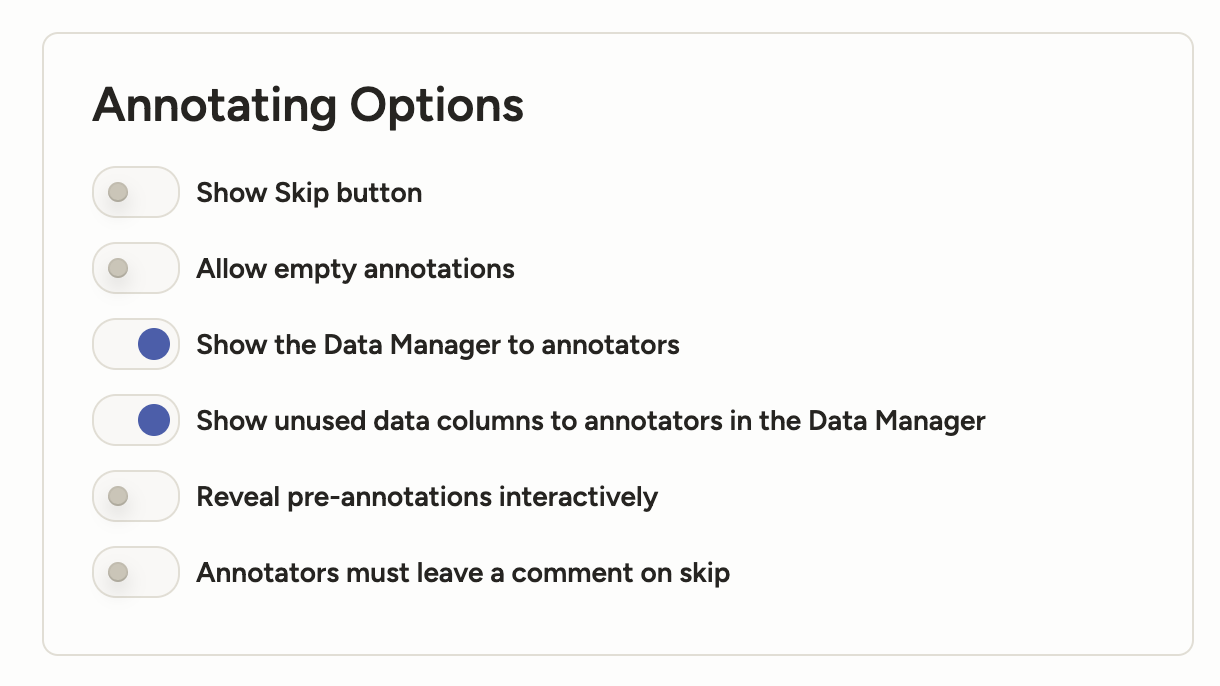
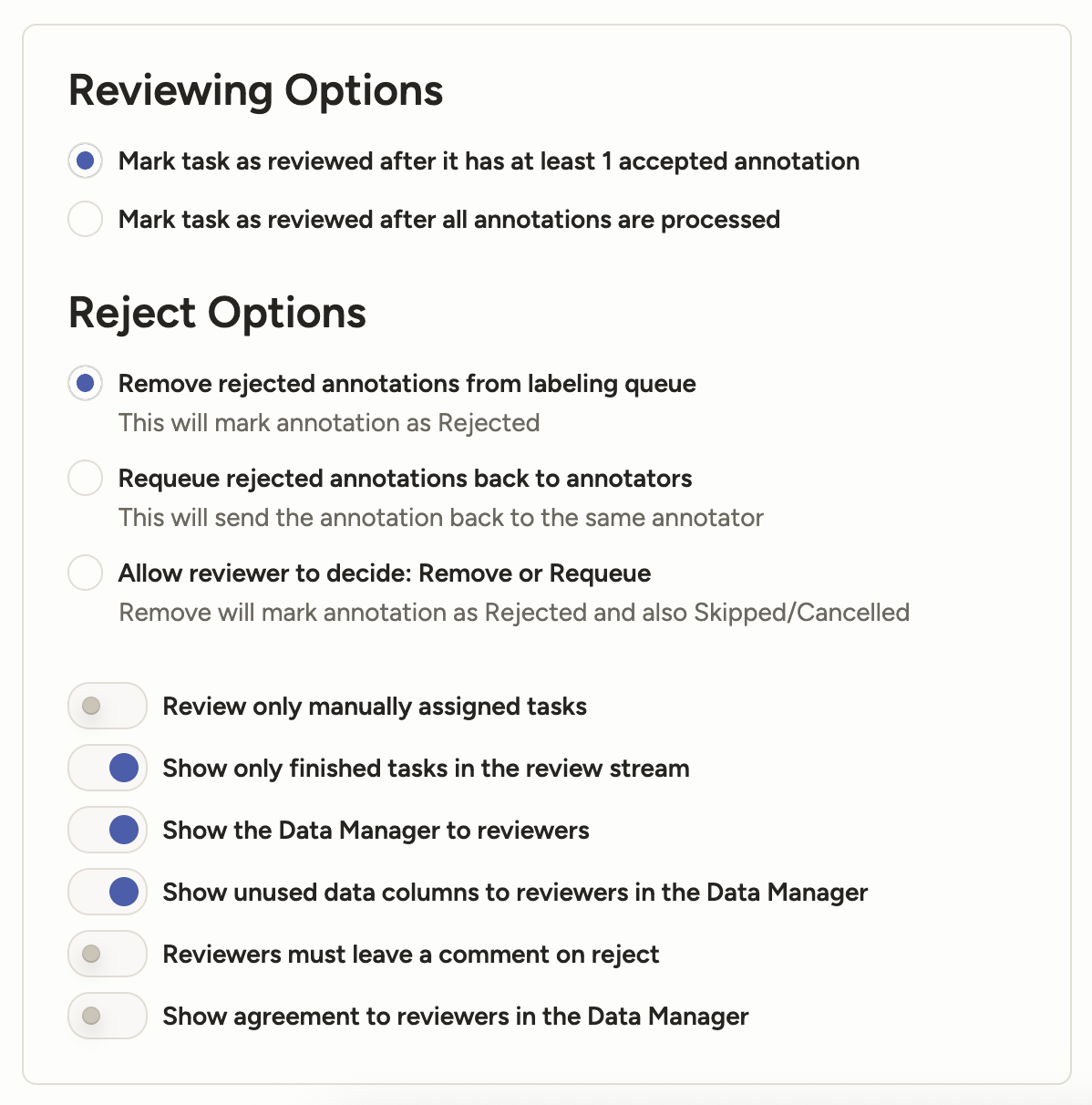
Find user IDs easier
Each user has a numeric ID that you can use in automated workflows. These IDs are now easier to quickly find through the UI.
You can find them listed on the Organization page and in the Annotation Summary table on the Members page for projects.
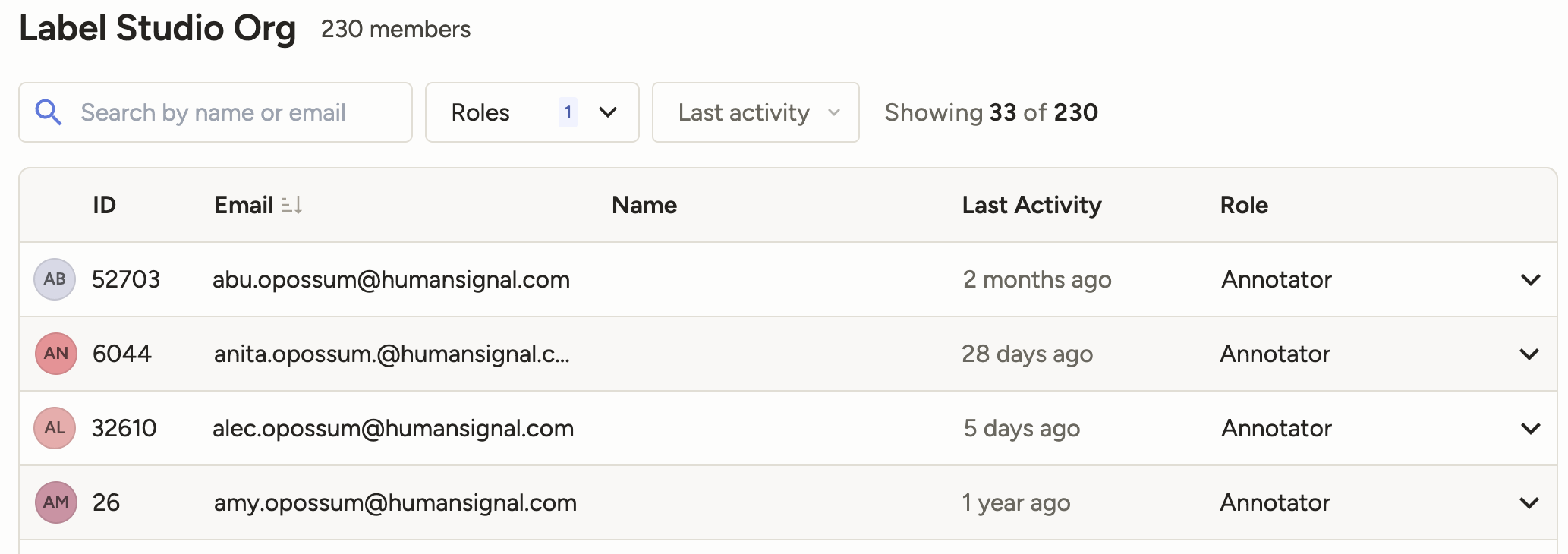
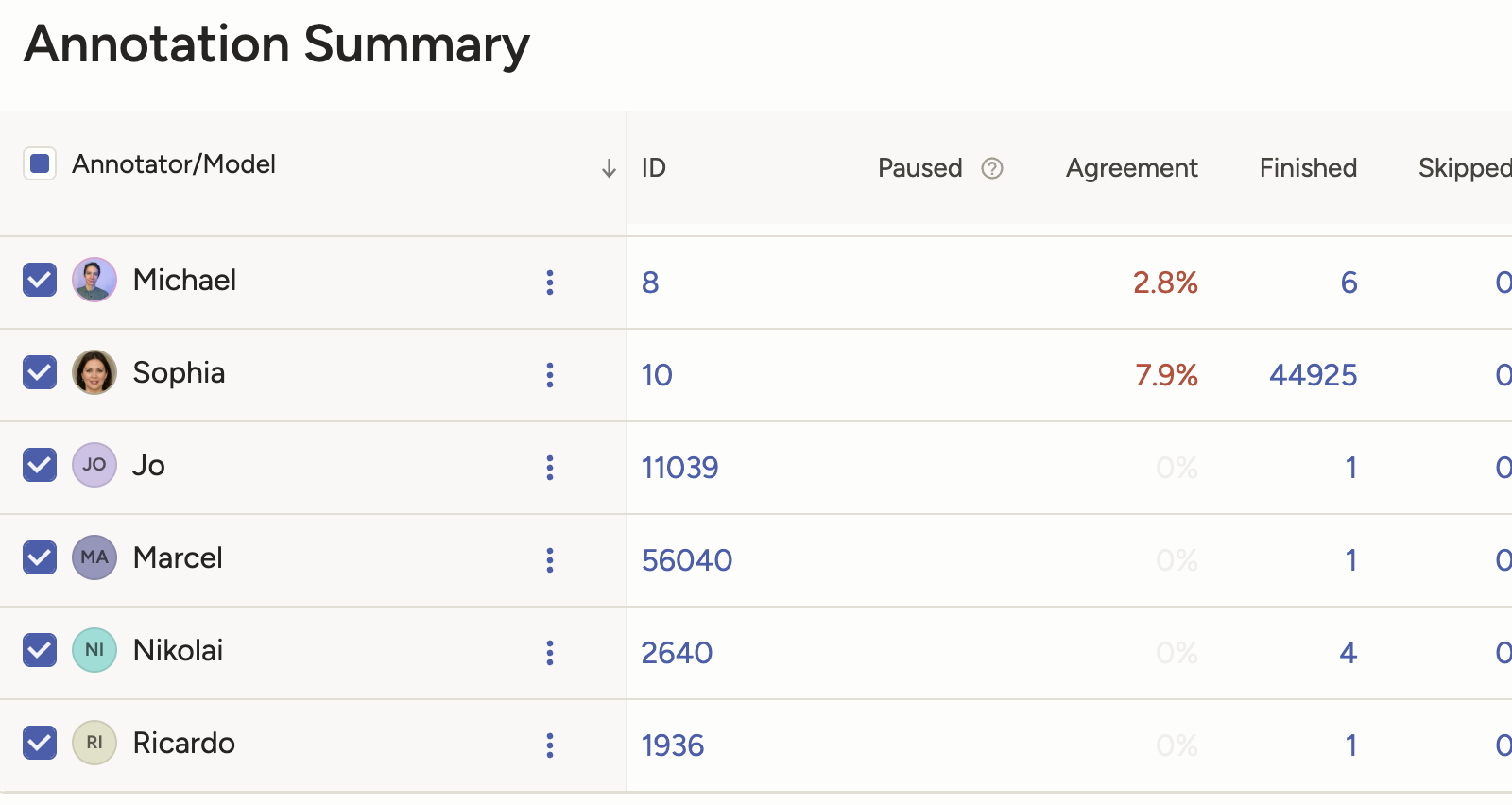
Manager and Reviewer access to the Annotator Dashboard
Managers and Reviewers will now see a link to the Annotator Dashboard from the Home page.
The Annotator Dashboard displays information about their annotation history.
Managers:
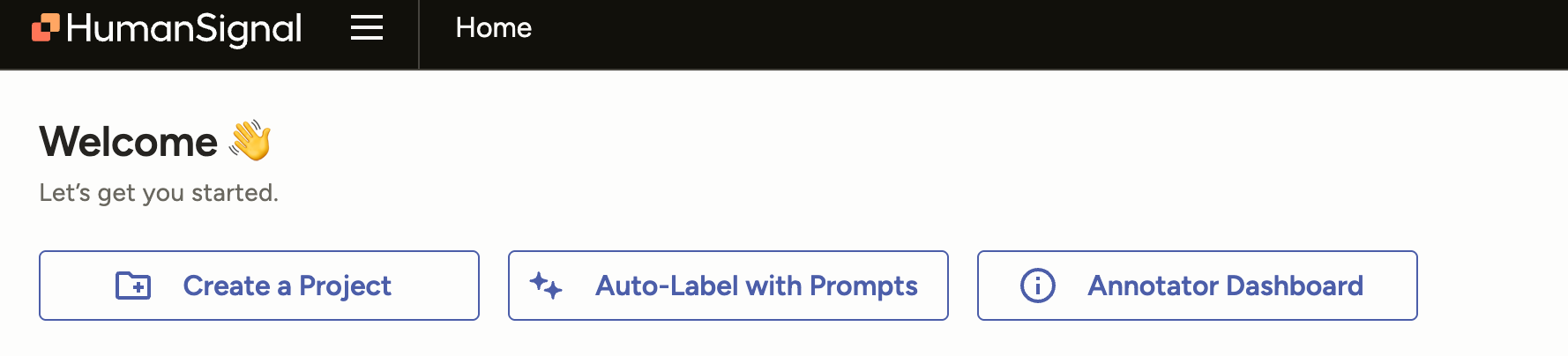
Reviewers:
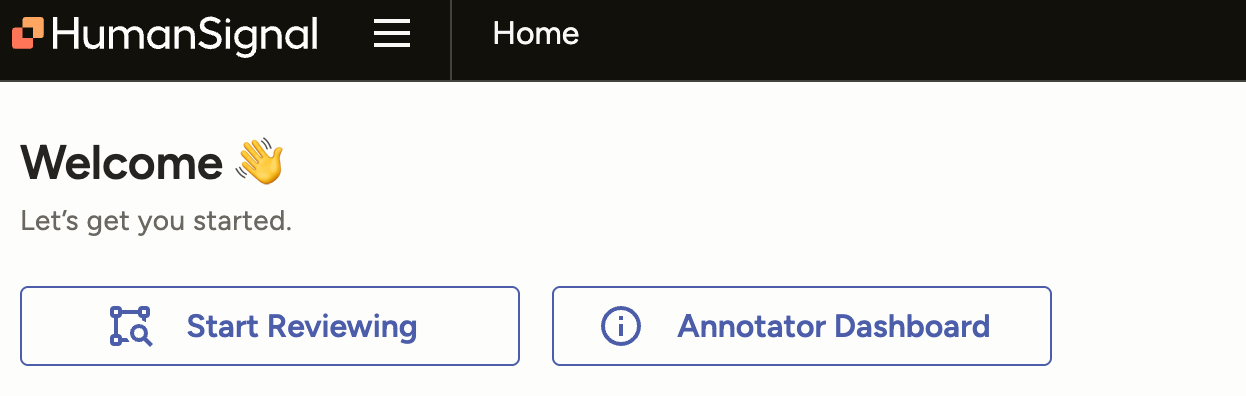
Multiple SDK enhancements
We have continued to add new endpoints to our SDK, including new endpoints for bulk assign and unassign members to tasks.
See our SDK releases and API reference.
Bug fixes
- Fixed an issue where the Info panel was showing conditional choices that were not relevant to the selected region.
- Fixed an issue where on tasks with more than 10 annotators, the number of extra annotators displayed in the Data Manager column would not increment correctly.
- Fixed an issue where if a project included predictions from models without a model name assigned, the Members dashboard would throw errors.
- Fixed an issue where the workspaces dropdown from the Annotator Performance page will disappear if the workspace name was too long.
- Fixed an issue with the disabled state style for the Taxonomy tag on Dark Mode.
- Fixed an issue where long taxonomy labels would not wrap.
-
Show models in the Members dashboard
If your project is using predictions, you will now see a Show Models toggle on the Members dashboard.
This will allow you to view model agreement as compared to annotators, other models, and ground truths.
For more information, see the Members dashboard.

Updated UI when duplicating projects
When duplicating a project, you will now see a modal with an updated UI and more helpful text.

Multiple SDK enhancements
We have continued to add new endpoints to our SDK. See our SDK releases.
Bug fixes
- Fixed an issue where Redis usernames were not supported in the wait-for-redis deploy script.
- Fixed an issue where predictions with empty results could not pass validation.
- Fixed an issue where users in the Manager role were shown a permissions error when attempted to access the Settings > Cloud Storage page.
- Fixed a small issue in the Members modal where empty space was not being filled.
- Fixed an issue where in some cases Owners and Admins could be removed from workspace membership.
- Fixed an issue where the Copy button was not showing the correct state in some instances.
-
New email notification option for users who are not activated
Administrators and Owners can now opt in to get an email notification when a new user logs in who has not yet been assigned a role.

Apply labels from multiple <Labels> controls
When you have a labeling configuration that includes multiple <Labels> blocks, like the following:
<View> <Text name="text" value="$text" granularity="word"/> <Labels name="category" toName="text" choice="single"> <Label value="Animal" background="red"/> <Label value="Plant" background="darkorange"/> </Labels> <Labels name="type" toName="text" choice="single"> <Label value="Mammal" background="green"/> <Label value="Reptile" background="gray"/> <Label value="Bird" background="blue"/> </Labels> </View>You can now choose multiple labels to apply to the selected region.
Improved UI for empty Data Manager
When loading the Data Manager in which you have not yet imported data, you will now see a more helpful interface.

Bug fixes
- Fixed several issues related to loading the Members page and Members modal.
- Fixed several issues related to loading the Annotator Performance dashboard.
- Fixed an issue where the workspaces list would sometimes get stuck loading.
- Fixed an issue where users would see "The page or resource you were looking for does not exist" while performing resource-intensive searches.
- Fixed an issue where too much task information would appear in notification emails.
- Fixed an issue with pausing annotators in projects with a large number of users.
- Fixed an issue where an empty Import modal would be shown briefly when uploading a file.
- Fixed an issue with duplicate entries when filtering for annotators from the Data Manager.
- Fixed an issue where users would sometimes see a 404 error in the labeling stream when there were skipped or postponed tasks.
- Fixed an issue where audio and video would be out of sync when working with lengthy videos.
- Fixed an issue where, when assigning a very large number of annotators, only the first task selected would receive an assignment.
-
SDK 2.0.0
We released a new version of the SDK, with multiple functional and documentation enhancements.
Prediction validation
All imported predictions are now validated against your project’s labeling configuration and the required prediction schema.
Predictions that are missing required fields (for example,
from_name,to_name,type,value) or that don’t match the labeling configuration (for example,to_namemust reference an existing object tag) will be rejected with detailed, per-task error messages to help you correct the payloads.Filter by prediction results
You can now filter prediction results by selecting options that correspond to control tag values.
Previously, you could only filter using an unstructured text search.
The prediction results filter also includes a nested model version filter, which (if specified) will ensure that your filters returns tasks only when the selected prediction result comes from the selected model.

Debug custom agreement metrics
There is a new See Logs option for custom agreement metrics, which you can use to view log history and error messages.

Bug fixes- Various fixes for button and tooltip appearance.
- Fixed a small issue with column header text alignment in the Data Manager.
- Fixed an issue where users were able to select multiple values when filtering annotation results despite multiselect not being compatible with the labeling config.
- Fixed an issue that caused project search to not match certain word parts.
- Fixed an issue where long storage titles prevented users from accessing the overflow menu.
- Fixed an issue where imported child choices were not selectable when using the
leafsOnlyparameter for taxonomies. - Fixed an issue with labeling
TextorHypertextwith multipleTaxonomytags at the same time. - Fixed an issue in the project dashboard with tasks not being calculated due to timezone issues.
- Fixed an issue where clicking on an annotator's task count opens the Data Manager with the wrong annotator pre-loaded filter.
- Fixed an issue where, when zoomed in, bounding boxes would shift after being flipped.
-
GPT-5 models for Prompts
When using an OpenAI API key, you will now see the following models as options:
- gpt-5
- gpt-5-mini
- gpt-5-nano

Support for Azure Blob Storage with Service Principal authentication
You can now connect your projects to Azure Blob Storage using Service Principal authentication.
Service Principal authentication uses Entra ID to authenticate applications rather than account keys, allowing you to grant specific permissions and can be easily revoked or rotated.
For more information, see Azure Blob Storage with Service Principal authentication.
Organization-level control over email notifications
The Organization > Usage & License page has new options to disable individual email notifications for all members in the organization.
If disabled, the notification will be disabled for all users and hidden from their options on their Account & Settings page.

Redesigned cloud storage modal
When adding cloud storage, the modal has now been redesigned to add clarity and additional guidance to the process.
For example, you can now preview a list of files that will be imported in order to verify your settings.

Nested annotator filters
When applying an annotation results filter, you will now see a nested Annotator option. This allows you to specify that the preceding filter should be related to the specific annotator.
For example, the following filter will retrieve any tasks that have an annotation with choice "bird" selected, and also retrieve any tasks that have an annotation submitted by "Sally Opossum."
This means if you have a task where "Max Opossum" and "Sally Opossum" both submitted annotations, but only Max chose "bird", the task would be returned in your filter.

With the new nested filter, you can specify that you only want tasks in which "Sally Opossum" selected "bird":

Adjustable height for audio players
While you can still adjust the default height in the labeling configuration, now users can drag and drop to adjust the height as needed.
Breaking changes
Next week, we are releasing version 2.0.0 of the Label Studio SDK, which will contain breaking changes.
If you use the Label Studio SDK package in any automated pipelines, we strongly recommend pinning your SDK version to
<2.0.0.Bug fixes
- Fixed an issue with project list search to ensure special characters are correctly escaped and return expected results.
- Fixed an issue where the custom hotkeys would not take effect until the page was refreshed.
- Fixed an issue where custom hotkeys for the Data Manager were not being applied.
- Fixed an issue that would sometimes render a user in the Data Manager without a display name.
-
One-click annotation for audio-text dialogues
When labeling paragraphs in dialogue format (
layout="dialogue"), you can now apply labels at an utterance level.
There is a new button that you can click to apply the selected label to the entire utterance. You can also use the pre-configuredCommand + Shift + Ahotkey:
Support for high-frequency rate time series data
You can now annotate time series data on the sub-second decimal level.
Note: Your time format must include
.%fto support decimals.For example:
timeFormat="%Y-%m-%d %H:%M:%S.%f"
Export data from the Members page
There is a new option on the Members page to export its data to CSV:

New query params for organization membership
When listing organization members via the API, you can use two new query params to exclude project or workspace members:
exclude_project_idexclude_workspace_id
Breaking changes
The following API endpoints have been deprecated and will be removed on September 16, 2025.
GET /api/projects/{id}/dashboard-membersGET /api/projects/{id}/export
Bug fixes
- Fixed various UI issues associated with buttons.
- Fixed various UI issues for dark mode.
- Fixed an issue where
snap="pixel"was not included in autocomplete options forRectangleLabels. - Fixed an issue where certain actions would remove the workspace from the breadcrumb navigation for projects.
- Fixed an issue where the layout was incorrect when pinning Data Manager filters to the sidebar.
- Fixed an issue where sorting was not working as expected when Data Manager filters were pinned.
- Fixed an issue that caused decreased performance when searching projects.
- Fixed an issue where CORS errors would appear for images in duplicated projects if the images had been uploaded directly.
- Fixed several small UI issues related to expanding and collapsing archived workspaces.
- Fixed an issue where a "Duplicating" badge would appear when saving project settings.
- Fixed a small visual issue where the AM/PM options were not centered when selecting date and time.
- Fixed an issue where the video settings modal would not close when clicking away.
- Fixed an issue where the user info popover was not opening in some cases.
- Fixed an issue where the taxonomy drop-drop down was not displaying in the labeling interface preview.
-
View projects in list format
You now have the option to view the Projects page in list format rather than as a grid of cards:

In the list view, you see will a condensed version of the project information that includes fewer metrics, but more projects per page:
(Admin view)

(Annotator view)

This change also includes a new option to sort projects (available in either view):

Settings for TimelineLabels configurations
When you are using a labeling configuration that includes
<TimelineLabels>, you will now see a settings icon.
From here you can specify the following:
- Playback speed for the video
- Whether to loop timeline regions

Snap bounding boxes to pixels
The
<Rectangle>and<RectangleLabels>tags now include thesnapparameter, allowing you to snap bounding boxes to pixels.Tip: To see a pixel grid when zoomed in on an image, you must disable pixel smoothing. This can be done as a parameter on the
<Image>tag or from the user settings.Define the default collapsed state
The
<Collapse>tag now includes anopenparameter. You can use this to specify whether a content area should be open or collapsed by default.Rate limit improvements
- When you hit the API rate limit, you will now see an error message referring you to the relevant documentation. This message appears when importing data during project creation or importing data from the Data Manager.
- Rate limits for
/importAPI calls no longer apply toGETrequests.
Bug fixes
- Fixes for various dark mode UI issues.
- Fixed an issue that caused a negative number to display in the sidebar when performing bulk labeling tasks.
- Fixed an issue where a blank avatar would display in the Data Manager when more than 10 annotators are assigned to a task.
- Fixed an issue where users were unable to delete a duplicated project because of errors during duplication.
- Fixed an issue where task data was appearing in notification emails.
- Fixed an issue where brightness controls were unresponsive when using a bitmask.
- Fixed an issue where partial title match no longer worked when using project search.
- Fixed issues affecting how buttons appear for Ask AI features.
- Fixed an issue where the avatar would still appear for deleted users when viewing the Members page.
- Fixed an issue where the Activity Logs page would not always load as expected.
- Fixed an issue where if the project duplication failed, users were not shown an error.
- Fixed an issue where videos would not resize when resizing the content area.
-
Custom global hotkeys
You can now configure global hotkeys for each user account. These are available from the Account & Settings page.

Bulk annotation actions for annotators
Previously, the bulk annotation actions were only available to users in the Reviewer role or Manager and higher.
Now, users in the Annotator role can access these action.
Note that this is only available when the project is using Manual distribution and annotators must have access to the Data Manager.
Search by project description and ID
You can now search by project description and project ID.

Navigate to workspaces from the project breadcrumbs
You can now click a link in the project breadcrumbs to navigate back to a specific workspace.

Default zoom for audio
Removed the default zoom level calculation for Audio, allowing it to render the full waveform by default.
API enhancements
- The List all projects call has been updated with
includeandfilterparameters. - Optimized the
/api/tasks/{id}call for tasks with more than 10 annotations.
Bug fixes
- Fixed various UI issues associated with buttons.
- Fixed various UI issues for dark mode.
- Fixed an issue where agreement scores were not populated after using the Propagate annotations action (experimental).
- Fixed an issue where time series charts were not always properly displayed in the playground.
- Fixed an issue where text in a
<TextArea>field was still submitted even if the field was conditionally hidden. - Fixed an issue where all users were selected in the Members modal even if the list was filtered with a search query.
- The List all projects call has been updated with
-
Bitmask support for precise image segmentation
We’ve introduced a new BitMask tag to support pixel-level image annotation using a brush and eraser. This new tag allows for highly detailed segmentation using brush-based region and a cursor that reflects brush size down to single pixels for fine detail. We’ve also improved performance so it can handle more regions with ease.
Additionally, Mac users can now use two fingers to pinch zoom and pan images for all annotation tasks.
New email notifications for project events
Email notifications have been added for important project events, including task assignments, project publishing, and data export completion. This helps annotators and project managers stay in sync without unnecessary distractions.
Users can manage email preferences in their user settings.

AI Assistance now available for all SaaS users
All Label Studio Starter Cloud and Enterprise SaaS users, including those on a free trial can ask inline questions of an AI trained on our docs and even use AI to quickly create projects, including configuring labeling UIs, with natural language.
Account owners can enable the AI Assistant in the Settings > Usage & Licenses by toggling on “Enable AI” and “Enable Ask AI.” For more information see the docs.

Bug fixes and improvements
- Fixed annotation history not saving when target storage fails; now handled via worker jobs for improved performance when clicking Accept/Reject buttons.
- Excluded postponed drafts from label streams and quickview to prevent user confusion.
- Fixed inconsistent task counters and background worker memory issues in Starter Cloud.
- Resolved issues with toggling UI settings and duplicated roles in filters.
- Fixed homepage UI bug with element collisions at half-width.
- SDK improvements: added JWT proxying, token exchange, and support for external workflows.
- Fixed webhooks for bulk labeling: ANNOTATION_CREATED event is sent during bulk labeling.
- Improved large PDF handling in Prompts.
- Addressed race condition in user pausing by annotator evaluation.
- Fixed order by comments when it led to duplicate tasks in the data manager
-
Spectrogram support for audio analysis
There is a new option to display audio files as spectrograms. You can further specify additional spectrogram settings such as windowing function, color scheme, dBs, mel bands, and more.
Spectrograms can provide a deeper level of audio analysis by visualizing frequency and amplitude over time, which is crucial for identifying subtle sounds (like voices or instruments) that might be missed with traditional waveform views.

Group multiple time series in one channel
There is a new Multichannel tag for visualizing time series data. You can use this tag to combine and view multiple time series channels simultaneously on a single channel, with synchronized interactions.
The Multichannel tag significantly improves the usability and correlation of time series data, making it easier for users to analyze and pinpoint relationships across different signals.
Annotation summary by task
When using the View All action, users who are in the Reviewer role or higher can now see a summary of the annotations for a specific task. This summary includes metadata, agreements, and side-by-side comparisons of labels.
You can use this summary for a more efficient and detailed review of annotated tasks and to better understand consensus and discrepancies, especially when needing to compare the work of multiple annotators.

Filter on annotation results
When applying filters, you will see new options that correspond to annotation results.
These options are identified by the results chip and correspond to control tag names and support complex filtering for multiple annotation results. For example, you can filter by “includes all” or “does not include.”
This enhancement provides a much more direct, predictable, and reliable way to filter and analyze annotation results, saving time and reducing the chances of errors previously encountered with regex matching.
For more information, see Filter annotation results.


Enhanced delete actions from the Data Manager
When deleting annotations, reviews, or assignments, you can now select a specific user for the delete action. Previously, you were only able to delete all instances.
With this change, you will have more granular control over data deletion, allowing for precise management of reviews and annotations.
This enhancement is available for the following actions:
- Delete Annotations
- Delete Reviews
- Delete Review Assignments
- Delete Annotator Assignments

Email notifications for invites
Users can now opt into email notifications when you are invited to a project or workspace. These options are available from the Account & Settings page.
This ensures users are promptly aware of new project and workspace invitations, improving collaboration and onboarding workflows.

Enhanced control and visibility for storage proxies
There are two UI changes related to storage proxies:
- On the Usage & License page, a new Enable Storage Proxy toggle allows organization owners to disable proxying for all projects within the organization. When this setting is disabled, source storages must enable pre-signed URLs. If they are not enabled, the user will be shown an error when they try to add their source storage.
- On the Source Storage window, the toggle controlling whether you use pre-signed URLs now clearly indicates that OFF will enable proxying.


Usage & License page visibility
The Billing & Usage page has been renamed the Usage & License page. Previously this page was only visible to users in the Owner role. A read-only form of this page is now available to all users in the Admin role.

Session timeout configuration
Organization owners can use the new Session Timeout Policies fields to control session timeout settings for all users within their organization. These fields are available from the Usage & License page.
Owners can configure both the maximum session age (total duration of a session) and the maximum time between activity (inactivity timeout).

UX improvements- The Data Import step has been redesigned to better reflect the drag and drop target. The text within the target has also been updated for accuracy and helpfulness.

- The empty states of the labeling interface panels have been improved to provide user guidance and, where applicable, links to the documentation.

Bug fixes
- Fixed an issue where the View All action for annotations was incompatible with certain other tags.
- Fixed an issue where it was unclear what default metric was being used for agreements when users had not set a custom metric.
- Fixed an issue where users could not see Personal Access Token information after closing the create modal.
- Fixed an issue with tooltip alignment.
- Fixed an issue where nested toggles were not working as expected.
- Fixed an issue where Collapse tags were not working.
- Fixed an issue where information in Show task source would extend outside the modal.
- Fixed an issue where the agreement score popover did not appear for tasks that included a ground truth annotation.
- Fixed an issue where hovering over a relative timestamp did not display the numerical date.
- Fixed an issue where there was overlap after duplicating and then flipping regions.
- Fixed an issue where the hotkey for the Number tag was not working.
- Fixed several issues where HumanSignal links were appearing in whitelabeled environments.
- Fixed an issue where the date picker for dashboards was extending beyond the viewport.
- Fixed an issue where task agreement was not always calculated in cases where annotators skipped tasks.
- Fixed an issue where DateTime was causing JSONL and Parquet imports to fail.
- Fixed an issue where Prompts would return an error when processing large PDFs.
-
Time series synchronization with audio and video
You can now use the sync parameter to align audio and video streams with time-series sensor data by mapping each frame to its corresponding timestamp.
For more information, see Time Series Labeling with Audio and Video Synchronization.
Improved grid view configurability
You can now configure the following aspects of the Grid View in the Data Manager:
- Columns
- Fit images to width

Bug fixes
- Fixed a number of UI issues affecting whitelabel customers.
- Fixed an issue where resolved and unresolved comment filters were not working due to a bug in the project duplication process.
- Fixed an issue where some non-standard files such as PDFs were not correctly displayed in Quick View if using nginx.
- Fixed an issue where prediction counts were not always updating correctly when updating or re-running Prompts.
- Fixed an issue where NER entities were misplaced when using Prompts.
- Fixed an issue where PDF files could not be imported through the Import action.
- Fixed an issue where the step parameter on the <Number> tag was not working as expected.
- Fixed an issue where incorrect fonts were being used in the Labeling Interface settings.
- Fixed an issue where filters created in a project that had been duplicated would be shared back to the original project.
- Fixed an issue where annotator limit and evaluation settings were not kept when duplicating projects.
- Fixed an issue where time series data was not properly displayed via the playground.
- Fixed an issue where file extensions and file sizes were not being properly filtered when importing via URL.
- Fixed an issue where the API call for rotating tokens was not setting the expiration correctly on new tokens.
-
Download full comment text through the SDK
Previously when exporting task information using the SDK, comment text was truncated at 255 characters. Now, you can export the full comment text when using the following:
tasks = list(ls.tasks.list(<PROJECT_ID>, fields="all"))UI improvements for the workspace list
Improved the scrolling action for the workspace list, making it easier for orgs with very large workspace lists.
Security
Made security improvements around webhook permissions.
Bug fixes
- Fixed an issue where tasks were not being updated as complete when reducing the task overlap.
- Fixed an issue with the wrong logo appearing when loading screens in a white labeled environment.
- Fixed an issue with email template text for white labeled accounts.
- Fixed an issue where inactive admins would appear in the project members list and could not be removed.
- Fixed an issue where an unwanted
0character appeared in the Quick View when labeling audio data. - Fixed an issue where audio regions would not reflect multiple labels.
- Fixed UI issues associated with dark mode.
- Fixed an issue with CSV exports when the
Repeatertag is used. - Fixed an issue with the Remove Duplicated Tasks action where it failed when a user selected an odd number of tasks.
- Fixed a validation error when updating the labeling configuration of existing tasks through the API.
- Fixed an issue with overflow and the date picker.
-
Support for JSONL and Parquet
Label Studio now supports more flexible JSON data import from cloud storage. When importing data, you can use JSONL format (where each line is a JSON object), and import Parquet files.
JSONL is the format needed for OpenAI fine-tuning, and the default format from Sagemaker and HuggingFace outputs. Parquet enables smoother data imports and exports for Enterprise-grade systems including Databricks, Snowflake, and AWS feature store,
This change simplifies data import for data scientists, aligns with common data storage practices, reduces manual data preparation steps, and improves efficiency by handling large, compressed data files (Parquet).
Playground 2.0
The Label Studio Playground is an interactive sandbox where you can write or paste your XML labeling configuration and instantly preview it on sample tasks—no local install required.
The playground has recently been updated and improved, now supporting a wider range of features, including audio labeling. It is also now a standalone app and automatically stays in sync with the main application.

Tip: To modify the data input, use a comment below the
<View>tags:
New PDF tag for simplified labeling and extended Prompts support
A new PDF tag lets you directly ingest PDF URLs for classification without needing to use hypertext tags.
This also simplifies the process for using PDFs with Prompts, because you no longer need to first convert your PDFs to images.
Interactive view all
The View All feature when reviewing annotations has been improved so that you can now interact with all annotation elements side-by-side, making it easier to review annotations. For example, you can now play video and audio, move through timelines, and highlight regions.
Performance improvements
Two notable performance improvements include:
- Improved response time for the Updated at filter in the Data Manager, preventing timeouts.
- Reduced
/api/usersresponse time, in some cases from P50 > 40s to P50 < 30s.
Bug fixes
- Fixed an issue where some Prompts errors were not properly displayed.
- Fixed multiple UI issues related to the new dark mode design.
- Fixed other small UI issues related to column sizing and padding.
- Fixed an issue where the token refresh function was not using the user-supplied
httpx_client. - Fixed an issue that would cause the Data Manager to crash when interacting with the project link in the navigation bar.
- Fixed an issue where clicking an option on the project role dropdown on the user management modal would cause the modal to close unexpectedly.
- Fixed an issue where users were still able to resize TimeLineLabels regions even if locked.
- Fixed an issue where the COCO export option was appearing even if the labeling configuration was not compatible.
- Fixed an issue where in some situations users were not able to navigate after deleting a project.
- Fixed an issue where exports were included when duplicating a project.
- Fixed an issue which caused workspaces list styles to not apply to the full container when scrolled.
-
Multi-task JSON imports for cloud
Previously, if you loaded JSON tasks from source storage, you could only configure one task per JSON file.
This restriction has been removed, and you can now specify multiple tasks per JSON file as long as all tasks follow the same format.
For more information, see the examples in our docs here.
Include user emails in new Annotations chart CSV export
The Export Underlying Data option was recently introduced and is available from the Annotations chart in the annotator performance dashboard. This allows you to export information about the tasks that the selected users have annotated.
Previously, users were only identified by user ID within the CSV.
With this update, you can also identify users by email.
Bug fixes
- Fixed an issue where the drop-down menu to select a user role was overflowing past the page edge.
- Fixed an issue where the Not Activated role was hidden by default on the Organization page.
- Fixed an issue where when moving around panels in the labeling interface, groups were not sticking in place.
-
Automation and AI-Powered Workflows
Gain visibility into LLM metrics per task
Added customizable column selectors for performance tuning and cost management.
This will help you better understand the data behind each request to the LLM for improved troubleshooting and cost management with Prompts.

Expanded model support for Prompts
Added support for the OpenAI GPT-4.1 series models in Prompts. See the complete list of supported base models here.
Annotation and Review Workflows
Dynamic brush sizes
The cursor now adjusts dynamically to brush size to allow for more precision in segmentation tasks.
KeyPointLabel exports for COCO and YOLO
COCO and YOLO export formats now available for
KeyPointLabels.Team Management and Workforce Insights
New exports available for Annotator Performance metrics
Gain clarity into annotator output and productivity; track performance across individuals and teams.
- Export CSVs of key metrics such as lead time (with and without outliers)
- New Export Underlying Data action for the Annotations chart
- Easier navigation and access to insights
Agreement score popover in Data Manager
Click any agreement score to view pairwise agreement scores with others.
- Understand how agreement is calculated
- Identify labeling misalignment and training opportunities
- Improves trust, transparency, and quality auditing

Infrastructure and Security
Performance improvements at scale
- Significant improvements to import and export performance for larger datasets and teams working at scale.
- Membership API enhancements resulting in faster load times for customers and organizations with a large number of members.
Plugin framework access control
You can now restrict Plugin access to Administrators and above. By default, Managers have access to update plugins.
To request that this be restricted to Administrators, contact support.
Public template library (Beta)
Contribute to and browse the open source community templates repository.
- Find templates for common use cases
- Modify and share templates based on your unique use case
- Gain credit and swag for your contributions
View dozens of pre-built templates available today in the Templates Gallery.
-
Beta features
Dark mode
Label Studio can now be used in dark mode.
Click your avatar in the upper right to find the toggle for dark mode.
- Auto - Use your system settings to determine light or dark mode.
- Light - Use light mode.
- Dark - Use dark mode.
Note that this feature is not available for environments using whitelabeling.
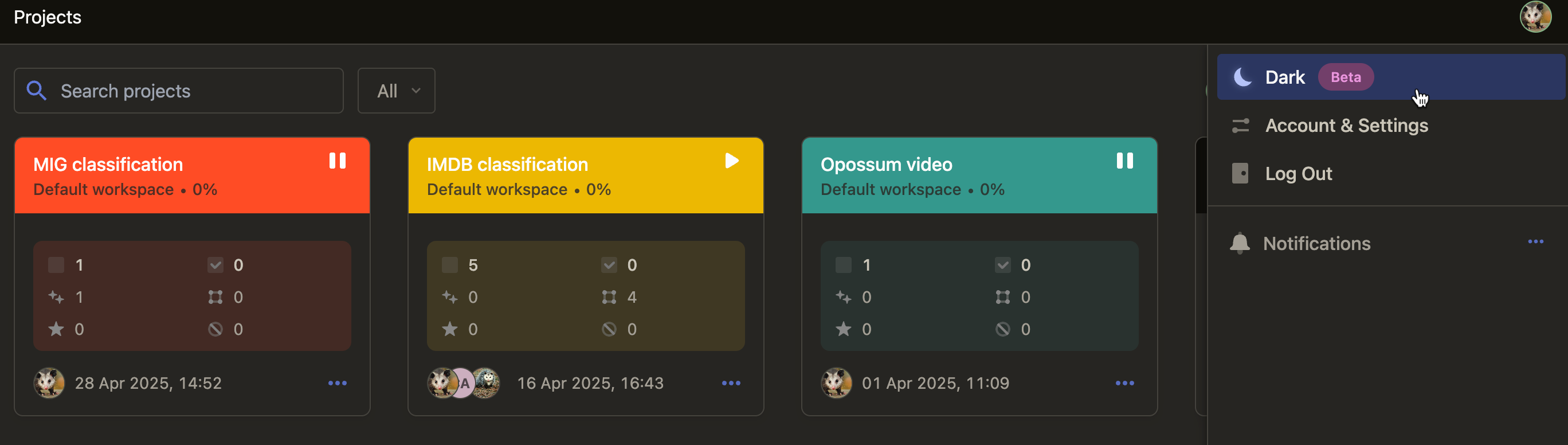
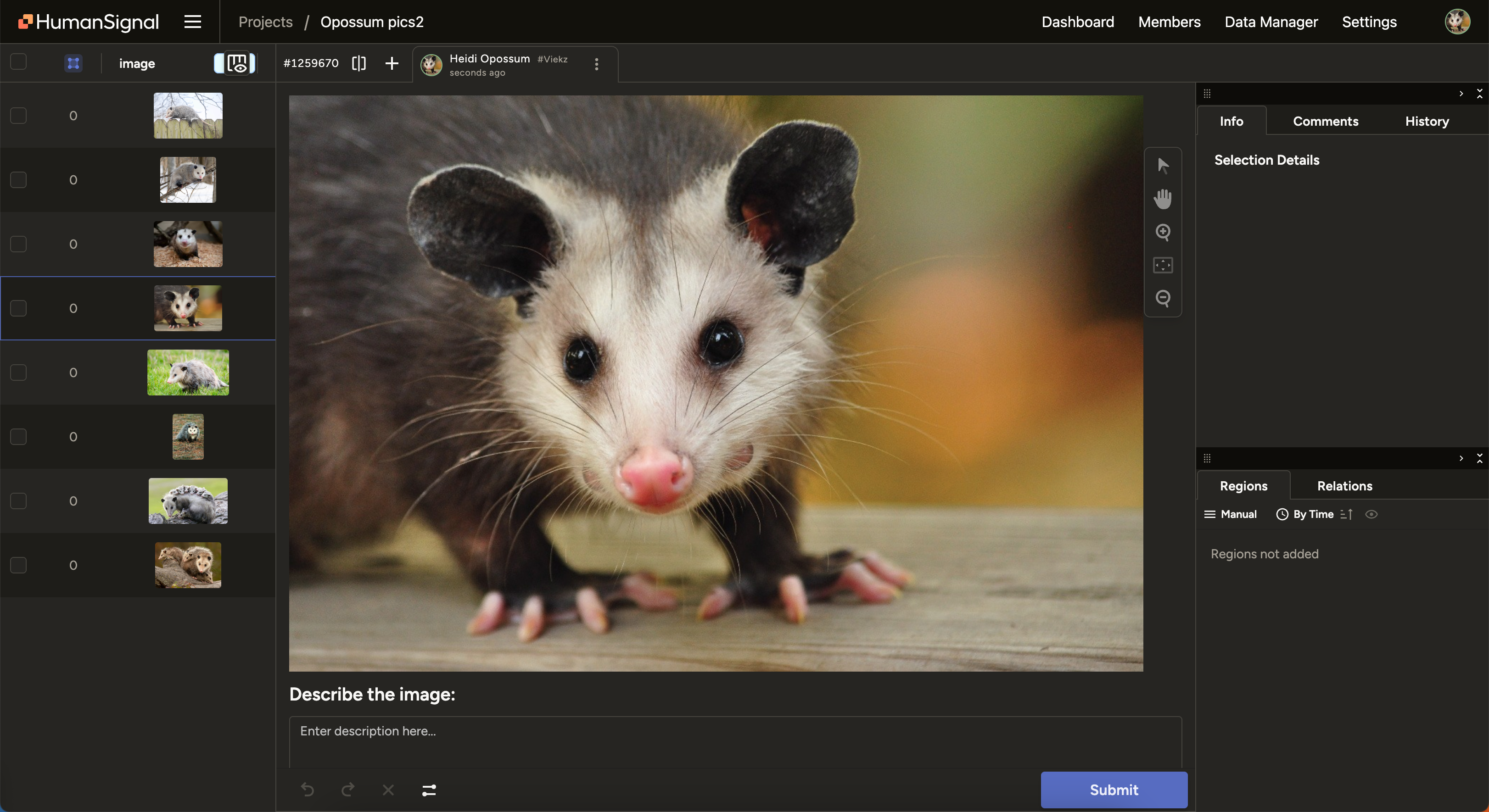
New features
Annotator Evaluation settings
There is a new Annotator Evaluation section under Settings > Quality.
When there are ground truth annotations within the project, an annotator will be paused if their ground truth agreement falls below a certain threshold.
For more information, see Annotator Evaluation.
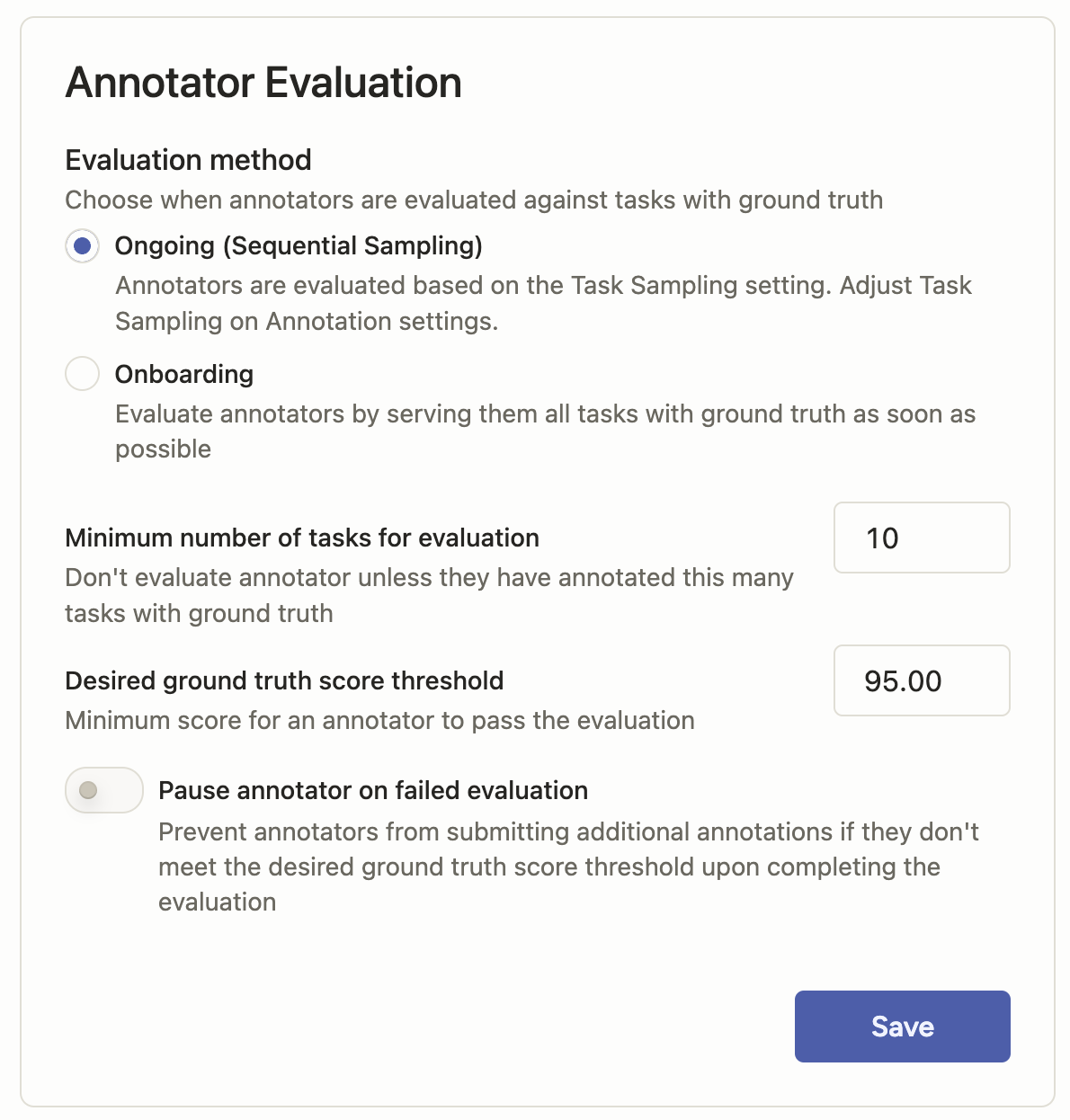
Feature updates
Prompts model updates
We have added support for the following:
Anthropic: Claude 3.7 Sonnet
Gemini/Vertex: Gemini 2.5 Pro
OpenAI: GPT 4.5For a full list of supported models, see Supported base models.
Prompts indicator for pages processed
A new Pages Processed indicator is available when using Prompts against a project that includes tasks with image albums (using the
valueListparameter on an Image tag).You can also see the number of pages processed for each task by hovering over the image thumbnail.
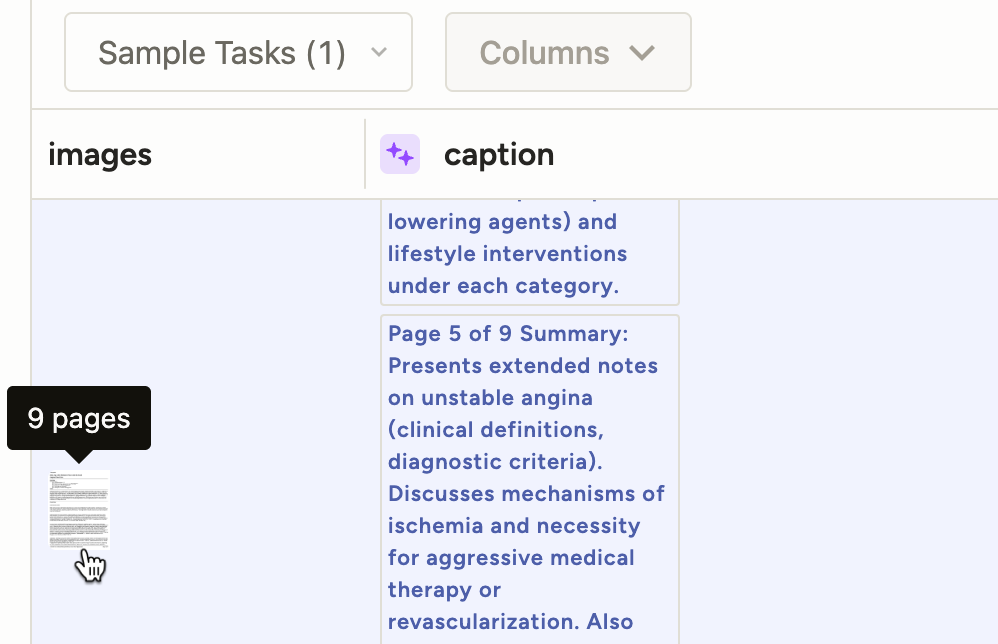
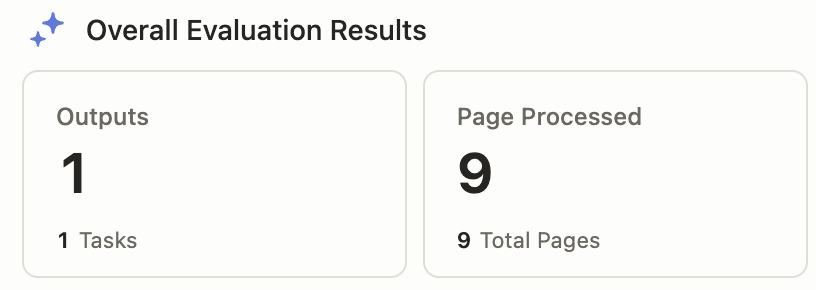
Adjustable text spans
You can now click and drag to adjust text span regions.
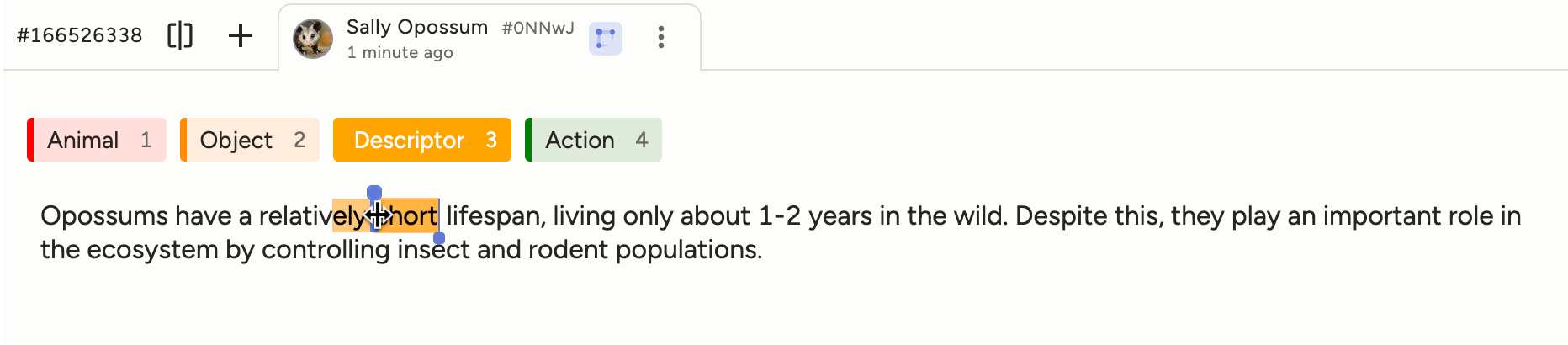
Support for BrushLabels export to COCO format
You can now export polygons created using the BrushLabels tag to COCO format.
Create support tickets through AI Assistant
If you have AI Assistant enabled and ask multiple questions without coming to a resolution, it will offer to create a support ticket on your behalf:
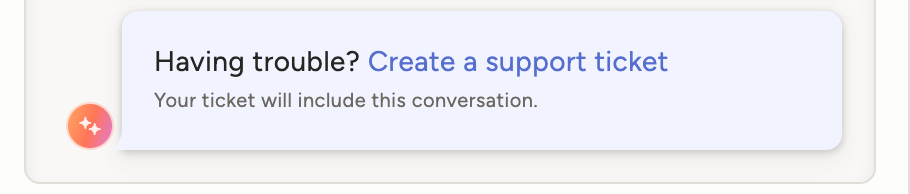
Clear chat history in AI Assistant
You can now clear your chat history to start a new chat.
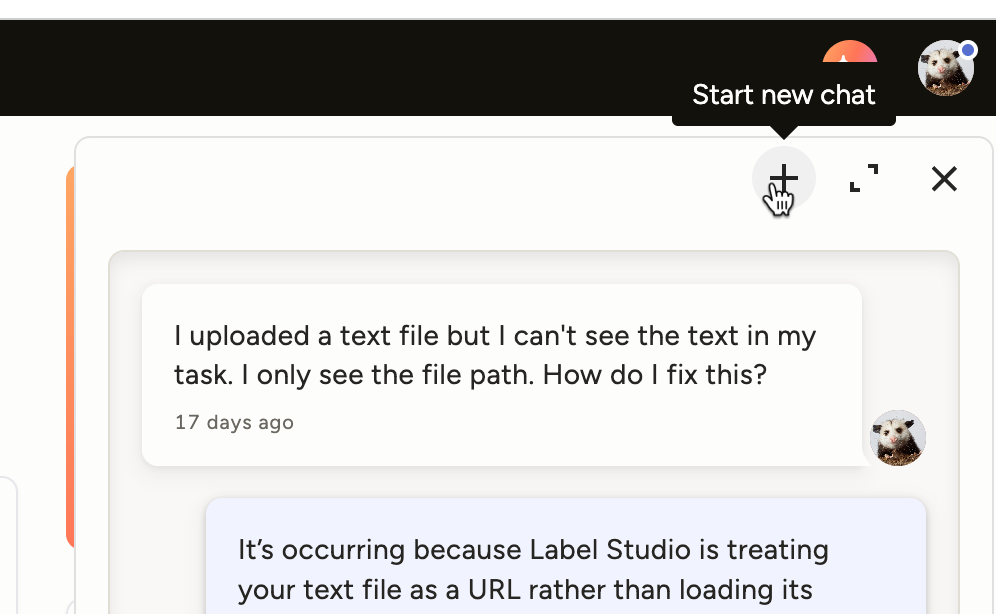
Security
- Addressed a CSP issue by removing
unsafe-evalusage. - Improved security on CSV exports.
Bug fixes
- Fixed a server worker error related to regular expressions.
- Fixed an issue where clicking on the timeline region in the region list did not move the slider to the correct position.
- Fixed an issue where the
visibleWhenparameter was not working when used with a taxonomy.
-
New features
New Insert Plugins menu and Testing interface
There are a number of new features and changes related to plugins:
- We have renamed "Custom Scripts" to "Plugins." This is reflected in the UI and in our docs.
- There is a new Insert Plugins menu available. From here you can insert a pre-built plugin that you can customize as necessary.
- When you add a plugin, you will see a new Testing panel below the plugin editing field. You can use this to verify what events are triggered, manually trigger events, and modify the sample data as necessary.
- To accompany the new Insert Plugins menu, there is a new Plugins gallery in the documentation that discusses each option and has information on creating your own custom plugs.
- There is also a new setting that allows you to restrict access to the Plugins tab to Administrator users. By default, it is also available to Managers. If you would like this set, contact your account manager or open a support ticket.



New Label Studio Home page
When you open Label Studio, you will see a new Home page. Here you can find links to your most recent projects, shortcuts to common actions, and links to frequently used resources.
Note that this feature is not available for environments using whitelabeling.

Support for Google Cloud Storage Workload Identity Federation (WIF)
When adding project storage, you now have the option to choose Google Cloud Storage WIF.
Unlike the the standard GCS connection using application credentials, this allows Label Studio to request temporary credentials when connecting to your storage.
For more information, see Google Cloud Storage with Workload Identity Federation (WIF).

Feature updates
Prompts model support changes
We have added support for the following Gemini models:
- gemini-2.0-flash
- gemini-2.0-flash-lite
We have removed support for the following OpenAI models:
- All gpt-3.5 models
Improved tooltips
- Improved tooltips related to pausing annotators.
- Added a tooltip to inform users that Sandbox projects are not supported in Prompts.
Miscellaneous
- Ensured that when a user is deactivated, they are also automatically logged out. Previously they lost all access, but were not automatically logged out of active sessions.
- Multiple performance improvements for our AI Assistant.
Breaking changes
Label Studio is transitioning from user to roles in AWS S3 IAM.
This affects users who are using the Amazon S3 (IAM role access) storage type in projects.
Before you can add new projects with the Amazon S3 (IAM role access) storage type, you must update your AWS IAM policy to add the following principal:
arn:aws:iam::490065312183:role/label-studio-app-productionPlease also keep the the previous Label Studio principal in place to ensure that any project connections you set up prior to April 7, 2025 will continue to have access to AWS:
arn:aws:iam::490065312183:user/rw_bucketFor more information, see Set up an IAM role in AWS.
Security
- Made security improvements around the verbosity of certain API calls.
- Made security improvements around SAML.
- Made security improvements around project parameter validation.
- Made security improvements around exception error messages.
- Upgraded Babel to address vulnerabilities.
Bug fixes
- Fixed an issue where users were unable to edit custom agreement metrics if using manual distribution mode.
- Fixed an issue where role changes with LDAP were broken.
- Fixed error handling for Prompts refinement.
- Fixed an issue where Exact frames matching for video was always showing as an option for agreement metrics regardless of whether the labeling config referenced a video.
- Fixed an issue where the
prediction-changedvalue was not being reset after making manual changes to pre-annotations. - Fixed an issue where a "Script running successfully" message continuously appeared for users who had plugins enabled.
- Fixed an issue where interacting with the Manage Members modal would sometimes throw an error.
-
Feature updates
Multi-image support for Prompts
Prompts now supports the
valueListparameter for theImagetag, meaning you can use prompts with a series of images.Importantly, this also means expanded support for PDFs in Prompts. For more information on using this parameter, see Multi-Page Documentation Annotation.

Azure AI Foundry support for Prompts
You can now configure Prompts to use AI Foundry models. For more information, see Model provider API keys.
Drag-and-drop adjustment for video timeline segments
You can now drag and drop to adjust the length of video timeline segments.

Security
Fixed an issue with workspace permission checks.
Bug fixes
- Fixed an issue where Prompts was not evaluating projects that used a combination of HyperText and Image tags.
- Fixed an issue where some segments were not previewable when annotating videos with the TimeLineLabels tag.
- Fixed several small issues with how labeled regions appear when completing OCR tasks.
- Fixed an issue where regions would be added to the wrong task when moving quickly between tasks.
- Fixed an issue where a paused annotator is unpaused when a reviewer rejects their annotation and the project is configured to requeue tasks back to the annotator.
- Fixed an issue where importing from the UI would fail when importing from a URL.
-
New features
Annotation limits
There is a new Quality > Annotation Limit section in the project settings.
You can use these fields to set limits on how many tasks each user is able to annotate. Once the limit is reached, their progress will be paused.
For more information, see Annotation Limit.

Feature updates
Usability improvements for audio tasks
Scrollbar navigation
You can now scroll forward and backward within audio files. This can be activated using the scrolling motion on a trackpad or a mouse.

New settings
We have introduced two new settings for audio tasks:
- Auto-Play New Regions - Automatically play a region after it has been selected.
- Loop Regions - When playing a region, loop the audio

New templates
There are three new templates available from the template gallery:
- Natural Language Processing > Content Moderation
- Computer Vision > Medical Imaging Classification with Bounding Boxes
- Generative AI > LLM Response Grading
Miscellaneous
- The Label Studio URL format has been updated so that you can now link to specific workspaces.
- Improved 4xx and 5xx error page design to include more helpful information.
- Added validation for S3 bucket naming.
- Various performance improvements.
- Various error handling improvements.
- Various UI fixes to ensure consistency in styles across Label Studio.
Security
Made security improvements regarding org membership visibility.
Bug fixes
- Fixed an issue in which agreement scores were missing when creating annotations from Prompts.
- Fixed an issue where images were distorted when zooming in.
- Fixed an issue where users in the Reviewer role were able to submit reviews via the API even if they were not a project member.
- Fixed an issue in which users who were in Manager, Reviewer, or Annotator roles could not access their API token through the UI.
- Fixed an issue where an empty Quick View was displayed if a user tried to open a URL linking to a non-existing task ID.
- Fixed an issue where the token expiration date format was causing issues in Safari browsers.
- Fixed an infinite loading issue with the notification drawer.
- Fixed an issue where deeply nested Choices were visible even if parents were hidden.
-
New features
Prompts is now generally available
Prompts is now available in Label Studio Enterprise SaaS.
Prompts is a tool that leverages LLMs to automatically generate predictions for your labeling tasks, allowing you to pre-annotate data and quickly bootstrap projects. It can also be used to evaluate your LLM prompts against ground truth data.
For more information, see the Prompts documentation and Accelerate Labeling and Model Evaluation with Prompts—Now Generally Available.

Pause an annotator
There is a new action to pause annotators. This is available from the Members dashboard and via the API.
For more information, see Pause an annotator.

Personal access tokens
There is a new type of token available for API access. The new tokens use JWT standards and, unlike the current tokens in use, allow you to set an expiration date.
You can enable or disable these tokens from the Organization page. Once enabled, they will be available for users to generate from their Account & Settings page. Legacy tokens can still be used unless disabled from the organization level.
For more information, see Access tokens.


Deep link annotations and regions
You can now link directly to specific annotations or regions within an annotation. These actions are available from the labeling interface in the overflow menus for the annotation and the region.


Feature updates
Set ground truths by user
There is a new action from the Data Manager that allows you to mark the annotations submitted by a specific user as ground truth annotations.

Known issues
Users in the Manager, Annotator, and Reviewer role cannot currently retrieve their API access tokens from the Label Studio UI.
This does not affect the functionality of any existing scripts or automations currently using their access tokens.
Bug fixes
- Fixed an issue that was causing intermittent loading errors in the Data Manager.
- Fixed an issue where filters were not being respected when performing bulk annotation actions.
- Fixed an issue where bulk annotation was sometimes failing with a 500 error.
- Fixed an issue where bulk annotation was not respecting the Allow empty annotations setting.
- Fixed an issue that caused incorrect video frame to be rendered when pausing.
- Fixed an issue where users were getting their role reset if they were provisioned via SCIM without an assigned group.
- Fixed an issue where an error was sometimes thrown when loading the workspaces list.
- Fixed an issue that would cause an API error when switching workspaces and fetching the incorrect page of projects.